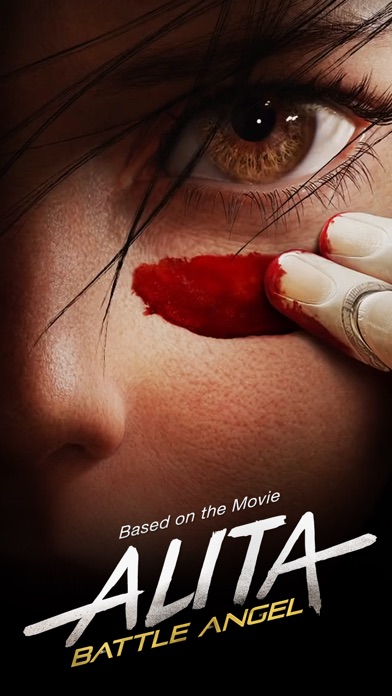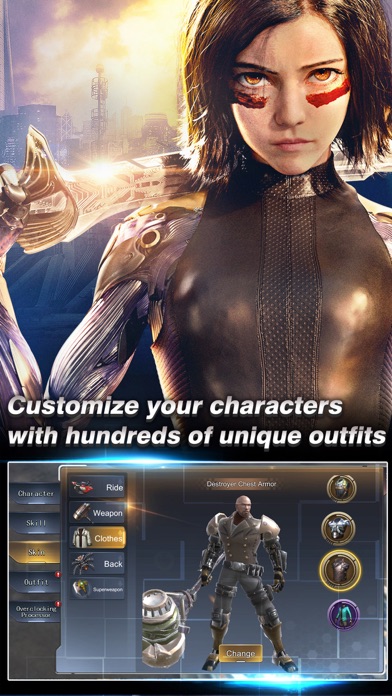Please login with your iOSGods account to continue.
App Description
Hack Features:
- Weak Enemies - Enemies Have Low HP , DEF & ATK
- No Skills CoolDown
This hack works on the latest x64 or ARM64 iDevices: iPhone 5s, 6, 6 Plus, 6s, 6s Plus, 7, 7 Plus, 8, 8 Plus, X, Xr, Xs, Xs Max, SE, iPod Touch 6G, iPad Air, Air 2, Pro & iPad Mini 2, 3, 4 and later.
App Installation Instructions:
1. If necessary, uninstall the App Store version of the app if you have it installed on your iDevice. Make sure to back it up so you don't lose your progress. Alternatively, you can use the 'Custom Install' option to install the new app as a duplicate without having to overwrite or uninstall the original.
2. Once the installation is complete and you see the app on your Home Screen, you will now need to go to Settings -> General -> Profiles & Device Management. Once there, you will need to trust the new certificate that is related to the app you just installed. Then simply open the (hacked) app.
If you require more information or help, please read our Frequently Asked Questions topic on iOSGods.com.
App Information
-
App Store Description
Under the shadow of the last great city in the sky, prepare to set off through the streets of Iron City and get ready for an epic adventure six-hundred years in the making…
Alita: Battle Angel – The Game is the official game based on the all-new theatrical film produced by James Cameron and Jon Landau and directed by Robert Rodriguez. It’s a high-octane cyberpunk MMORPG mobile game that allows players to experience all the action, emotion, locations, weapons, and characters from the movie!
Lost in the labyrinthine streets of Iron City, join forces with the heroine Alita, cyborg jacker Hugo and their friends in an effort to stop the power-hungry forces of The Factory.
Alita: Battle Angel – The Game provides both PvE and PVP game modes alongside an innovative gameplay narrative told within the story of the Alita movie! Enhance your character with cyborg upgrades, gather your crew and hit the streets – Alita: Battle Angel – The Game is waiting!
Features
PVE and PVP Gameplay
● Face a variety of challenges, and gameplay modes from the movie.
Personalized Outfits
● Choose from numerous weapons, gear and cybernetic upgrades to customize the look of your player character.
Powerful Hunter Warriors
● Hunter Warriors are the police and bounty hunters of Iron City and can be hired to assist you in battle. Team up and choose your tactics wisely so you can bring down the mightiest enemies.
Stunning graphics and special effects
● With stunning, high-quality action and graphics – this game is built to showcase the incredible detail, depth and scale of the world of Alita Battle Angel.
As Alita would say — “Do not stand by, in the presence of Evil!” Join players around the world as you prepare for the battle of your lives!
-
DeveloperAllstar Games
-
CategoriesGames, Action
-
Requires iOS/iPadOS Version6.0+
-
Supported Devices
- iPhone8Plus-iPhone8Plus
- iPhone8-iPhone8
- iPhone7Plus-iPhone7Plus
- iPhone7-iPhone7
- iPhone6Plus-iPhone6Plus
- iPhone6-iPhone6
- iPhone6s-iPhone6s
- iPhone6sPlus-iPhone6sPlus
- iPhone5-iPhone5
- iPhone5c-iPhone5c
- iPhone5s-iPhone5s
- iPhone4-iPhone4
- iPhone4S-iPhone4S
- iPhone3GS-iPhone-3GS
- iPhoneSE-iPhoneSE
- iPhoneX-iPhoneX
- iPhoneXR-iPhoneXR
- iPhoneXS-iPhoneXS
- iPhoneXSMax-iPhoneXSMax
- iPad878-iPad878
- iPad856-iPad856
- iPad834-iPad834
- iPad812-iPad812
- iPad612-iPad612
- iPad611-iPad611
- iPad76-iPad76
- iPad75-iPad75
- iPad74-iPad74
- iPad73-iPad73
- iPad72-iPad72
- iPad71-iPad71
- iPad23G-iPad23G
- iPad2Wifi-iPad2Wifi
- iPadAir-iPadAir
- iPadAir2-iPadAir2
- iPadAir2Cellular-iPadAir2Cellular
- iPadAirCellular-iPadAirCellular
- iPadFourthGen-iPadFourthGen
- iPadFourthGen4G-iPadFourthGen4G
- iPadMini-iPadMini
- iPadMini3-iPadMini3
- iPadMini3Cellular-iPadMini3Cellular
- iPadMini4-iPadMini4
- iPadMini4Cellular-iPadMini4Cellular
- iPadMini4G-iPadMini4G
- iPadMiniRetina-iPadMiniRetina
- iPadMiniRetinaCellular-iPadMiniRetinaCellular
- iPadPro-iPadPro
- iPadPro97-iPadPro97
- iPadPro97Cellular-iPadPro97Cellular
- iPadProCellular-iPadProCellular
- iPadThirdGen-iPadThirdGen
- iPadThirdGen4G-iPadThirdGen4G
- iPodTouchFifthGen-iPodTouchFifthGen
- iPodTouchFourthGen-iPodTouchFourthGen
- iPodTouchSixthGen-iPodTouchSixthGen
-
Bundle IDcom.koramgame.global.alita
You May Also Like
See AllAlita: Battle Angel – The Game Hack

📌 Mod Requirements
- Non-Jailbroken/Jailed or Jailbroken iPhone or iPad.
- Sideloadly or alternatives.
- Computer running Windows/macOS/Linux with iTunes installed.
⬇️ IPA Download & Install
📖 PC Installation Instructions
STEP 1: Download the pre-hacked .IPA file from the link above to your computer. To download from the iOSGods App, see our iOSGods App IPA Download Tutorial which includes a video example.
STEP 2: Download Sideloadly and install it on your Windows or Mac.
STEP 3: Open Sideloadly on your computer, connect your iOS device, and wait until your device name appears in Sideloadly.
STEP 4: Once your iDevice is recognized, drag the modded .IPA file you downloaded and drop it into the Sideloadly application.
STEP 5: Enter your Apple Account email, then press “Start.” You’ll then be asked to enter your password. Go ahead and provide the required information.
STEP 6: Wait for Sideloadly to finish sideloading/installing the hacked IPA. If there are issues during installation, please read the note below.
STEP 7: Once the installation is complete and you see the app on your Home Screen, you will need to go to Settings -> General -> Profiles / VPN & Device Management. Once there, tap on the email you entered from step 6, and then tap on 'Trust email@iosgods.com'.
STEP 8: Now go to your Home Screen and open the newly installed app and everything should work fine. You may need to follow further per app instructions inside the hack's popup in-game.
NOTE: iOS/iPadOS 16 and later, you must enable Developer Mode. For free Apple Developer accounts, you will need to repeat this process every 7 days. If you have any questions or problems, read our Sideloadly FAQ section of the topic.
- Non-Jailbroken/Jailed or Jailbroken iPhone/iPad/iPod Touch.
- AltStore.
- A Computer Running Windows/macOS.
AltStore Install Link:
STEP 1: If necessary, uninstall the app if you have it installed on your iDevice. Some hacked IPAs will install as a duplicate app. Make sure to back it up so you don't lose your progress.
STEP 2: Download & install AltServer from the link above to your PC..
STEP 3: Once AltServer is installed, connect your iOS Device to your PC and then install AltStore app to your iDevice.
STEP 4: Once you have the AltStore app on your device, click on the download/install link above and you will be prompted to open via AltStore.
STEP 5: AltStore will now automatically start downloading the .IPA file and get it ready to install.
STEP 6: Once the installation is complete and you see the app on your Home Screen, you will now need to go to Settings -> General -> Profiles & Device Management. Once there, tap on the email you entered from step 6, and then tap on 'Trust email@iosgods.com'.
STEP 7: Now go to your Home Screen and open the newly installed app and everything should work fine. You may need to follow further per app instructions inside the hack's popup in-game.
NOTE: For free Apple Developer accounts you will need to repeat this process every 7 days. AltStore requires AltServer running on your PC and having your iDevice on the same network in order to work. Using a disposable Apple ID for this process is suggested but not required.