Login Required
Sign in with your iOSGods account to continue.
Sign in with your iOSGods account to continue.
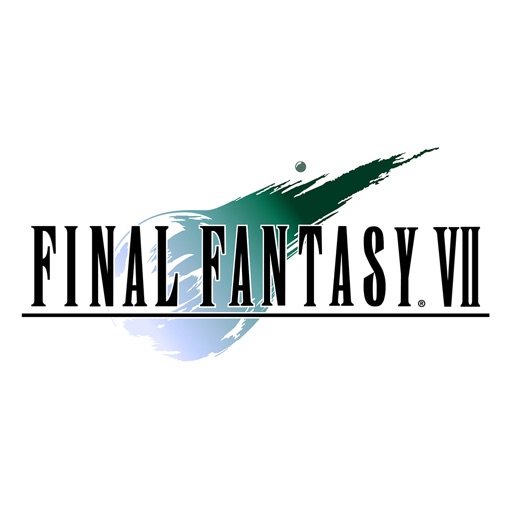 FREE
FREE
Hack Features:
- Massive Gil payout after fight
- Massive AP payout after battle (instant master materias)
- HP resets after battle
- MP resets after battle
- Healing in menus don't cost MP
Made by Sterling0x1!
Download FINAL FANTASY VII FREE Hack modded IPA from the links above. Tap the install button and follow the on-screen instructions to install this hacked & modded IPA on your iPhone, iPad, or Apple Silicon.
Need more help? Check out our iOSGods App Frequently Asked Questions for detailed answers and troubleshooting tips.
------------------------------------------------------
- As this application is very large, it will take some time to download.
- This application takes up around 2GB of memory. Over 4GB of free space is required to download it, so make sure that ample spare memory is available before attempting to do so.
------------------------------------------------------
Recommended hardware:
iPhone 5s or later, 3rd generation iPad or later, iPad mini 2 or later, iPod touch 6
Supported OS:
iOS 8.0 or later
*Please be aware that users may experience problems, such as exceptionally slow running speeds, if running this application on devices other than those outlined in the recommended hardware section. Such devices are not suited to playing this game and there is a chance of unforeseen errors occurring if running it on them.
Outline
The smash hit RPG: Final Fantasy VII, which has sold over 11,000,000 units* worldwide, finally arrives on iOS!
*Total includes both packaged sales and downloads.
The first Final Fantasy to feature 3D backgrounds and CG movie scenes, this dramatic tale continues to be loved by numerous fans around the world. Battle stages also appear in full 3D for the first time, bringing an even greater sense of awe and spectacle to combat!
Customize your characters in any way you like using the fantastic “material” system that allows endless combinations of spells and abilities.
This product is a port based on Final Fantasy VII for PC (No changes or additions have been made to the story).
Story
With its unshakeable monopoly over Mako energy production, the evil Shinra Electric Power Company holds tight to the reigns of world power.
One day, a Mako reactor serving the sprawling metropolis of Midgar is attacked and destroyed in a bombing raid by a revolutionary group calling themselves Avalanche.
Cloud Strife, a former member of Shinra’s elite “Soldier” unit takes part in the raid as a mercenary hired by Avalanche and sets events in motion that will draw him and his friends into an epic struggle for the fate of the planet itself…
Special features for the iOS edition
- Play using a simple and comfortable virtual controller designed not to obscure the action, choosing between virtual analogue or fixed 4-way digital control pad options. The opacity of on-screen controls can also be adjusted from the Config Menu.
- Two new features to make play easier and more convenient!
The iOS edition also includes an option to turn enemy encounters off on the world and area maps (will not skip event battles) and a Max Stats command to become all-powerful in the blink of an eye.
Major game controls
Movement: Virtual joypad (Select between analogue and digital modes)
Menu navigation: Fixed digital buttons
Confirm: A button
Cancel: B button
Open menu: Y button
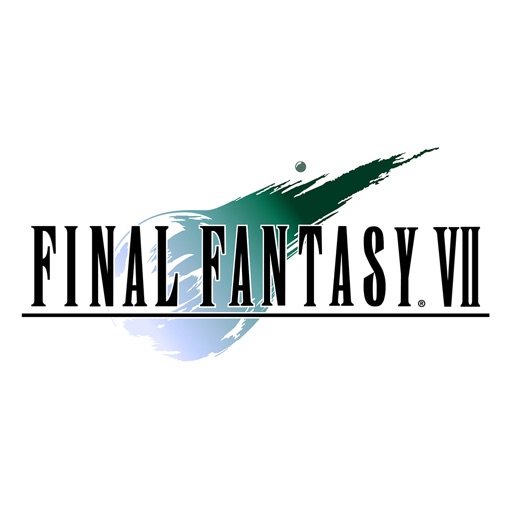 FREE
FREE
- Non-Jailbroken/Jailed or Jailbroken iPhone or iPad.
- Sideloadly or alternatives.
- Computer running Windows/macOS/Linux with iTunes installed.
STEP 1: Download the pre-hacked .IPA file from the link above to your computer. To download from the iOSGods App, see our iOSGods App IPA Download Tutorial which includes a video example.
STEP 2: Download Sideloadly and install it on your Windows or Mac.
STEP 3: Open Sideloadly on your computer, connect your iOS device, and wait until your device name appears in Sideloadly.
STEP 4: Once your iDevice is recognized, drag the modded .IPA file you downloaded and drop it into the Sideloadly application.
STEP 5: Enter your Apple Account email, then press “Start.” You’ll then be asked to enter your password. Go ahead and provide the required information.
STEP 6: Wait for Sideloadly to finish sideloading/installing the hacked IPA. If there are issues during installation, please read the note below.
STEP 7: Once the installation is complete and you see the app on your Home Screen, you will need to go to Settings -> General -> Profiles / VPN & Device Management. Once there, tap on the email you entered from step 6, and then tap on 'Trust [email protected]'.
STEP 8: Now go to your Home Screen and open the newly installed app and everything should work fine. You may need to follow further per app instructions inside the hack's popup in-game.
NOTE: iOS/iPadOS 16 and later, you must enable Developer Mode . For free Apple Developer accounts, you will need to repeat this process every 7 days. If you have any questions or problems, read our Sideloadly FAQ section of the topic.