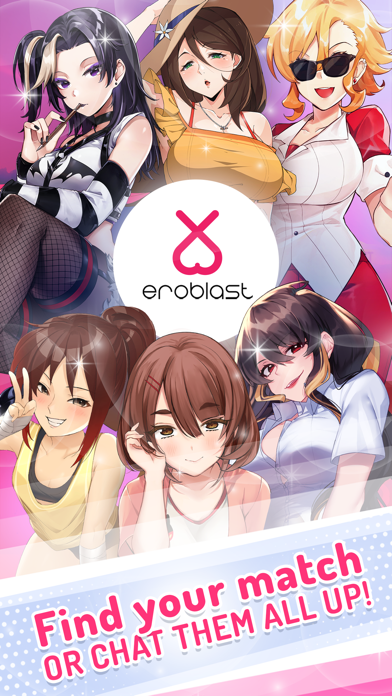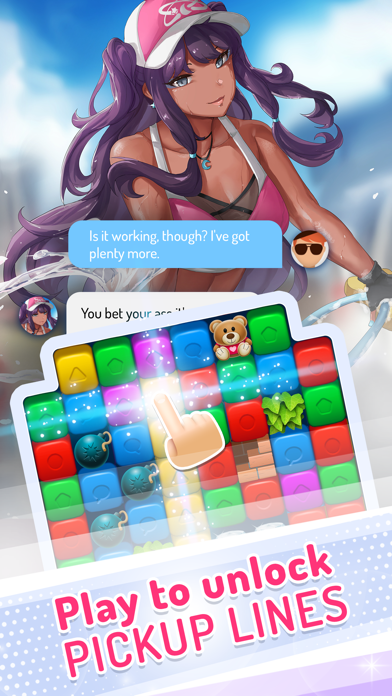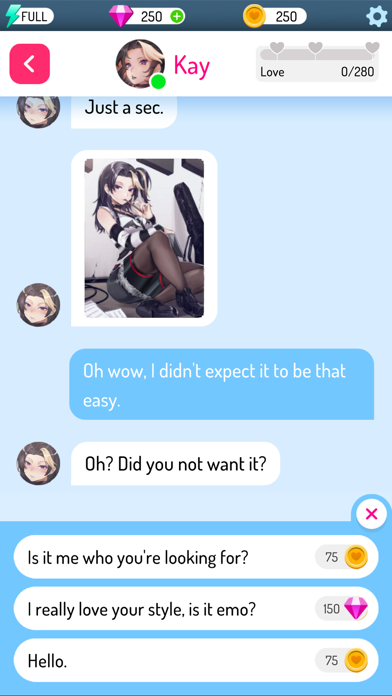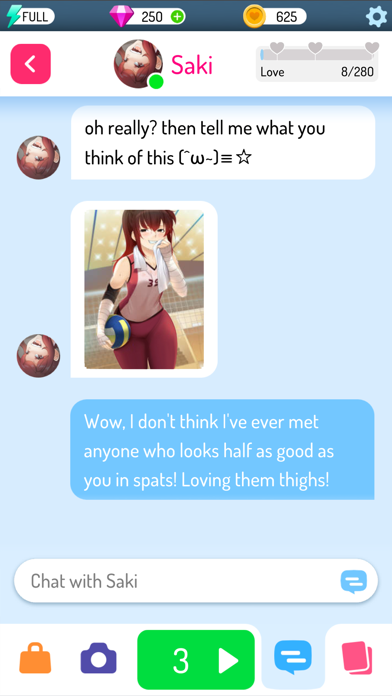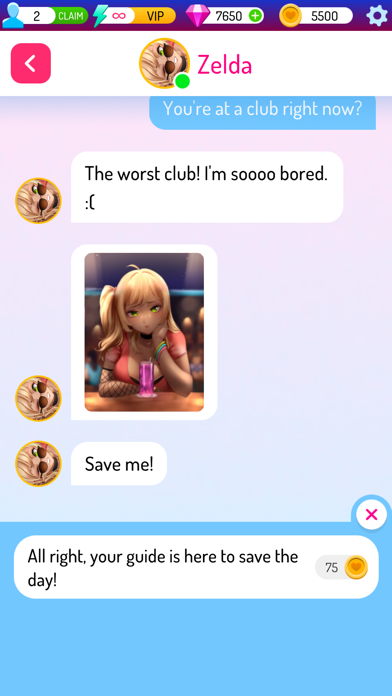Please login with your iOSGods account to continue.
App Description
Hack Features:
- Unlimited Currencies
- Unlimited Lives
App Installation Instructions:
1. If necessary, uninstall the App Store version of the app if you have it installed on your iDevice. Make sure to back it up so you don't lose your progress. Alternatively, you can use the 'Custom Install' option to install the new app as a duplicate without having to overwrite or uninstall the original.
2. Once the installation is complete and you see the app on your Home Screen, you will now need to go to Settings -> General -> Profiles/VPN & Device Management. Once there, you will need to trust the new certificate that is related to the app you just installed. Then simply open the (hacked) app. Trusting the app is not required if downloading via the iOSGods App+.
Developer Mode must be enabled to be able to install apps outside of the iOS App Store. If you require more information or help, please read our Frequently Asked Questions topic on iOSGods.com.
App Information
-
App Store Description
Find your perfect match in Eroblast: Waifu Dating Sim
You'll be able to chat with attractive characters, know their engaging storylines, receive spicy pictures, and solve Match-3 Puzzles to unlock new and cool pick-up lines for your waifu!
This virtual dating experience features:
- Over 30 romanceable women to meet
- Over 300 handmade original match-3 Puzzles
- 30 routes to go with each waifu, with between 5.000 to 10.000 words each
- 5 Unlockable pictures per girl, solve the puzzles, get higher scores and unlock them!
New girls are available monthly, so don't be surprised if every time you decide to swing by Eroblast a new Waifu is waiting for you to talk.
Solve the Match-3 Puzzle levels to reach your true potential as a pick-up artist, uncover the interesting stories behind each waifu, and unlock pictures, but be aware, some of these pictures are pretty spicy so viewer discretion is advised ;) All unlocked pictures can be accessed at any time in the photo album section of the game!
Not only that, but you'll also find challenges to overcome, so you won't be playing just to solve one puzzle, you'll be playing to solve weekly challenges!
Yeah sure, you can talk with one girl, but nothing is keeping you from matching with two, three, or seven girls! Step your game up and meet all the girls.
If the regular girls aren't enough, try the "Hot" tab to browse and hopefully find what you're looking for.
Use free pass or the hot pass to unlock additional rewards for levelling up!
Subscribe to our VIP Club to receive bonuses and unlock a new character to chat with before everyone else every month!
Please note: Eroblast is free to play game, though some in-game items can also be purchased for real money. Subscription purchase is optional and not required to use the game's main features, if you don't want to use this option, simply turn it off in your device's Restrictions menu.
Got a question? Contact us at support@vividgames.com
By downloading the game you accept our End User License Agreement, Terms of Service and Privacy Policy: http://support.vividgames.com/policies
-
DeveloperVivid Games S.A.
-
CategoriesGames
-
Requires iOS/iPadOS Version11.0+
-
Supported Devices
- iPhone14ProMax-iPhone14ProMax
- iPhone14Pro-iPhone14Pro
- iPhone14Plus-iPhone14Plus
- iPhone14-iPhone14
- iPhone13ProMax-iPhone13ProMax
- iPhone13Pro-iPhone13Pro
- iPhone13-iPhone13
- iPhone13Mini-iPhone13Mini
- iPhone12ProMax-iPhone12ProMax
- iPhone12Pro-iPhone12Pro
- iPhone12-iPhone12
- iPhone12Mini-iPhone12Mini
- iPhone11ProMax-iPhone11ProMax
- iPhone11Pro-iPhone11Pro
- iPhone11-iPhone11
- iPhone8Plus-iPhone8Plus
- iPhone8-iPhone8
- iPhone7Plus-iPhone7Plus
- iPhone7-iPhone7
- iPhone6Plus-iPhone6Plus
- iPhone6-iPhone6
- iPhone6s-iPhone6s
- iPhone6sPlus-iPhone6sPlus
- iPhone5s-iPhone5s
- iPhoneSE-iPhoneSE
- iPhoneSESecondGen-iPhoneSESecondGen
- iPhoneSEThirdGen-iPhoneSEThirdGen
- iPhoneX-iPhoneX
- iPhoneXR-iPhoneXR
- iPhoneXS-iPhoneXS
- iPhoneXSMax-iPhoneXSMax
- iPad878-iPad878
- iPad856-iPad856
- iPad834-iPad834
- iPad812-iPad812
- iPad612-iPad612
- iPad611-iPad611
- iPad76-iPad76
- iPad75-iPad75
- iPad74-iPad74
- iPad73-iPad73
- iPad72-iPad72
- iPad71-iPad71
- iPadAir-iPadAir
- iPadAir2-iPadAir2
- iPadAir2Cellular-iPadAir2Cellular
- iPadAir3-iPadAir3
- iPadAir3Cellular-iPadAir3Cellular
- iPadAir4-iPadAir4
- iPadAir4Cellular-iPadAir4Cellular
- iPadAirCellular-iPadAirCellular
- iPadAirFifthGen-iPadAirFifthGen
- iPadAirFifthGenCellular-iPadAirFifthGenCellular
- iPadEighthGen-iPadEighthGen
- iPadEighthGenCellular-iPadEighthGenCellular
- iPadMini3-iPadMini3
- iPadMini3Cellular-iPadMini3Cellular
- iPadMini4-iPadMini4
- iPadMini4Cellular-iPadMini4Cellular
- iPadMini5-iPadMini5
- iPadMini5Cellular-iPadMini5Cellular
- iPadMiniRetina-iPadMiniRetina
- iPadMiniRetinaCellular-iPadMiniRetinaCellular
- iPadMiniSixthGen-iPadMiniSixthGen
- iPadMiniSixthGenCellular-iPadMiniSixthGenCellular
- iPadNinthGen-iPadNinthGen
- iPadNinthGenCellular-iPadNinthGenCellular
- iPadPro-iPadPro
- iPadPro11FourthGen-iPadPro11FourthGen
- iPadPro11FourthGenCellular-iPadPro11FourthGenCellular
- iPadPro97-iPadPro97
- iPadPro97Cellular-iPadPro97Cellular
- iPadProCellular-iPadProCellular
- iPadProFifthGen-iPadProFifthGen
- iPadProFifthGenCellular-iPadProFifthGenCellular
- iPadProFourthGen-iPadProFourthGen
- iPadProFourthGenCellular-iPadProFourthGenCellular
- iPadProSecondGen-iPadProSecondGen
- iPadProSecondGenCellular-iPadProSecondGenCellular
- iPadProSixthGen-iPadProSixthGen
- iPadProSixthGenCellular-iPadProSixthGenCellular
- iPadProThirdGen-iPadProThirdGen
- iPadProThirdGenCellular-iPadProThirdGenCellular
- iPadSeventhGen-iPadSeventhGen
- iPadSeventhGenCellular-iPadSeventhGenCellular
- iPadTenthGen-iPadTenthGen
- iPadTenthGenCellular-iPadTenthGenCellular
- iPodTouchSeventhGen-iPodTouchSeventhGen
- iPodTouchSixthGen-iPodTouchSixthGen
-
Bundle IDcom.vividgames.right.swipes.hot.dates
You May Also Like
See AllEroblast — Waifu Dating Sim Hack
📌 Mod Requirements
- Non-Jailbroken/Jailed or Jailbroken iPhone or iPad.
- Sideloadly or alternatives.
- Computer running Windows/macOS/Linux with iTunes installed.
⬇️ IPA Download & Install
📖 PC Installation Instructions
STEP 1: Download the pre-hacked .IPA file from the link above to your computer. To download from the iOSGods App, see our iOSGods App IPA Download Tutorial which includes a video example.
STEP 2: Download Sideloadly and install it on your Windows or Mac.
STEP 3: Open Sideloadly on your computer, connect your iOS device, and wait until your device name appears in Sideloadly.
STEP 4: Once your iDevice is recognized, drag the modded .IPA file you downloaded and drop it into the Sideloadly application.
STEP 5: Enter your Apple Account email, then press “Start.” You’ll then be asked to enter your password. Go ahead and provide the required information.
STEP 6: Wait for Sideloadly to finish sideloading/installing the hacked IPA. If there are issues during installation, please read the note below.
STEP 7: Once the installation is complete and you see the app on your Home Screen, you will need to go to Settings -> General -> Profiles / VPN & Device Management. Once there, tap on the email you entered from step 6, and then tap on 'Trust email@iosgods.com'.
STEP 8: Now go to your Home Screen and open the newly installed app and everything should work fine. You may need to follow further per app instructions inside the hack's popup in-game.
NOTE: iOS/iPadOS 16 and later, you must enable Developer Mode. For free Apple Developer accounts, you will need to repeat this process every 7 days. If you have any questions or problems, read our Sideloadly FAQ section of the topic.
- Non-Jailbroken/Jailed or Jailbroken iPhone/iPad/iPod Touch.
- AltStore.
- A Computer Running Windows/macOS.
AltStore Install Link:
STEP 1: If necessary, uninstall the app if you have it installed on your iDevice. Some hacked IPAs will install as a duplicate app. Make sure to back it up so you don't lose your progress.
STEP 2: Download & install AltServer from the link above to your PC..
STEP 3: Once AltServer is installed, connect your iOS Device to your PC and then install AltStore app to your iDevice.
STEP 4: Once you have the AltStore app on your device, click on the download/install link above and you will be prompted to open via AltStore.
STEP 5: AltStore will now automatically start downloading the .IPA file and get it ready to install.
STEP 6: Once the installation is complete and you see the app on your Home Screen, you will now need to go to Settings -> General -> Profiles & Device Management. Once there, tap on the email you entered from step 6, and then tap on 'Trust email@iosgods.com'.
STEP 7: Now go to your Home Screen and open the newly installed app and everything should work fine. You may need to follow further per app instructions inside the hack's popup in-game.
NOTE: For free Apple Developer accounts you will need to repeat this process every 7 days. AltStore requires AltServer running on your PC and having your iDevice on the same network in order to work. Using a disposable Apple ID for this process is suggested but not required.