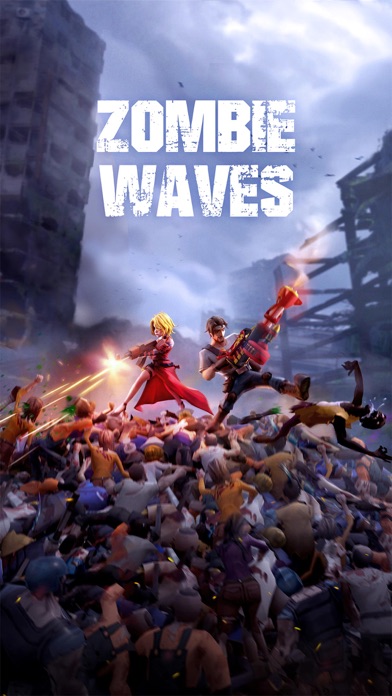Please login with your iOSGods account to continue.
App Description
This app has iGameGod Jailed enabled so you can use the iOS Cheat Engine, Speed Hack Manager or Auto Touch Recorder to your liking! If you would like to add iGameGod Jailed to your app, you can do so by following the instructions in the official topic!
For tutorials, videos & examples on how to use iGameGod, please visit: https://iosgods.com/tags/iGameGod/
App Information
-
App Store Description
Danger lurks around every corner in this zombie-infested post-apocalypse! Keep your wits sharp — the myriad infected will attempt to overwhelm you with their endless numbers the minute you step foot into the world.
Rally companions to your side as you attempt to unravel the truth behind the outbreak.
Test your survivalist mettle against a world intent on one goal: your demise!
Load up on ammo, cull the shambling hordes that block your way, and stand your ground as a beacon of hope in humanity’s darkest hour!
Gameplay Features:
-One-handed Controls: Single-handedly mow down hordes of mutant horrors
-Craft tactics and synergies based around 100+ roguelite skills and gamebreaking ultimate abilities
-A multitude of stage scenarios for an immersive tooth-and-nail survival experience
-A grotesque conglomeration of formidable bosses that will attempt to thwart your progress at every turn
Support:
Facebook: @ZombieWaves
Facebook fan group: @Zombie Waves Official Fan Group
Discord: https://discord.gg/MXP7ceGY
Customer Service: service.zombiewaves@gmail.com
-
DeveloperFUN FORMULA PTE. LTD.
-
CategoriesGames, Casual
-
Requires iOS/iPadOS Version12.0+
-
Supported Devices
- iPhone14ProMax-iPhone14ProMax
- iPhone14Pro-iPhone14Pro
- iPhone14Plus-iPhone14Plus
- iPhone14-iPhone14
- iPhone13ProMax-iPhone13ProMax
- iPhone13Pro-iPhone13Pro
- iPhone13-iPhone13
- iPhone13Mini-iPhone13Mini
- iPhone12ProMax-iPhone12ProMax
- iPhone12Pro-iPhone12Pro
- iPhone12-iPhone12
- iPhone12Mini-iPhone12Mini
- iPhone11ProMax-iPhone11ProMax
- iPhone11Pro-iPhone11Pro
- iPhone11-iPhone11
- iPhone8Plus-iPhone8Plus
- iPhone8-iPhone8
- iPhone7Plus-iPhone7Plus
- iPhone7-iPhone7
- iPhone6Plus-iPhone6Plus
- iPhone6-iPhone6
- iPhone6s-iPhone6s
- iPhone6sPlus-iPhone6sPlus
- iPhone5s-iPhone5s
- iPhoneSE-iPhoneSE
- iPhoneSESecondGen-iPhoneSESecondGen
- iPhoneSEThirdGen-iPhoneSEThirdGen
- iPhoneX-iPhoneX
- iPhoneXR-iPhoneXR
- iPhoneXS-iPhoneXS
- iPhoneXSMax-iPhoneXSMax
- iPad878-iPad878
- iPad856-iPad856
- iPad834-iPad834
- iPad812-iPad812
- iPad612-iPad612
- iPad611-iPad611
- iPad76-iPad76
- iPad75-iPad75
- iPad74-iPad74
- iPad73-iPad73
- iPad72-iPad72
- iPad71-iPad71
- iPadAir-iPadAir
- iPadAir2-iPadAir2
- iPadAir2Cellular-iPadAir2Cellular
- iPadAir3-iPadAir3
- iPadAir3Cellular-iPadAir3Cellular
- iPadAir4-iPadAir4
- iPadAir4Cellular-iPadAir4Cellular
- iPadAirCellular-iPadAirCellular
- iPadAirFifthGen-iPadAirFifthGen
- iPadAirFifthGenCellular-iPadAirFifthGenCellular
- iPadEighthGen-iPadEighthGen
- iPadEighthGenCellular-iPadEighthGenCellular
- iPadMini3-iPadMini3
- iPadMini3Cellular-iPadMini3Cellular
- iPadMini4-iPadMini4
- iPadMini4Cellular-iPadMini4Cellular
- iPadMini5-iPadMini5
- iPadMini5Cellular-iPadMini5Cellular
- iPadMiniRetina-iPadMiniRetina
- iPadMiniRetinaCellular-iPadMiniRetinaCellular
- iPadMiniSixthGen-iPadMiniSixthGen
- iPadMiniSixthGenCellular-iPadMiniSixthGenCellular
- iPadNinthGen-iPadNinthGen
- iPadNinthGenCellular-iPadNinthGenCellular
- iPadPro-iPadPro
- iPadPro11FourthGen-iPadPro11FourthGen
- iPadPro11FourthGenCellular-iPadPro11FourthGenCellular
- iPadPro97-iPadPro97
- iPadPro97Cellular-iPadPro97Cellular
- iPadProCellular-iPadProCellular
- iPadProFifthGen-iPadProFifthGen
- iPadProFifthGenCellular-iPadProFifthGenCellular
- iPadProFourthGen-iPadProFourthGen
- iPadProFourthGenCellular-iPadProFourthGenCellular
- iPadProSecondGen-iPadProSecondGen
- iPadProSecondGenCellular-iPadProSecondGenCellular
- iPadProSixthGen-iPadProSixthGen
- iPadProSixthGenCellular-iPadProSixthGenCellular
- iPadProThirdGen-iPadProThirdGen
- iPadProThirdGenCellular-iPadProThirdGenCellular
- iPadSeventhGen-iPadSeventhGen
- iPadSeventhGenCellular-iPadSeventhGenCellular
- iPadTenthGen-iPadTenthGen
- iPadTenthGenCellular-iPadTenthGenCellular
- iPodTouchSeventhGen-iPodTouchSeventhGen
- iPodTouchSixthGen-iPodTouchSixthGen
-
Bundle IDcom.ddup.zombiewaves.zw
You May Also Like
See AllZombie Waves-shooting game Hack
📌 Mod Requirements
- Non-Jailbroken/Jailed or Jailbroken iPhone or iPad.
- Sideloadly or alternatives.
- Computer running Windows/macOS/Linux with iTunes installed.
⬇️ IPA Download & Install
📖 PC Installation Instructions
STEP 1: Download the pre-hacked .IPA file from the link above to your computer. To download from the iOSGods App, see our iOSGods App IPA Download Tutorial which includes a video example.
STEP 2: Download Sideloadly and install it on your Windows or Mac.
STEP 3: Open Sideloadly on your computer, connect your iOS device, and wait until your device name appears in Sideloadly.
STEP 4: Once your iDevice is recognized, drag the modded .IPA file you downloaded and drop it into the Sideloadly application.
STEP 5: Enter your Apple Account email, then press “Start.” You’ll then be asked to enter your password. Go ahead and provide the required information.
STEP 6: Wait for Sideloadly to finish sideloading/installing the hacked IPA. If there are issues during installation, please read the note below.
STEP 7: Once the installation is complete and you see the app on your Home Screen, you will need to go to Settings -> General -> Profiles / VPN & Device Management. Once there, tap on the email you entered from step 6, and then tap on 'Trust email@iosgods.com'.
STEP 8: Now go to your Home Screen and open the newly installed app and everything should work fine. You may need to follow further per app instructions inside the hack's popup in-game.
NOTE: iOS/iPadOS 16 and later, you must enable Developer Mode. For free Apple Developer accounts, you will need to repeat this process every 7 days. If you have any questions or problems, read our Sideloadly FAQ section of the topic.
- Non-Jailbroken/Jailed or Jailbroken iPhone/iPad/iPod Touch.
- AltStore.
- A Computer Running Windows/macOS.
AltStore Install Link:
STEP 1: If necessary, uninstall the app if you have it installed on your iDevice. Some hacked IPAs will install as a duplicate app. Make sure to back it up so you don't lose your progress.
STEP 2: Download & install AltServer from the link above to your PC..
STEP 3: Once AltServer is installed, connect your iOS Device to your PC and then install AltStore app to your iDevice.
STEP 4: Once you have the AltStore app on your device, click on the download/install link above and you will be prompted to open via AltStore.
STEP 5: AltStore will now automatically start downloading the .IPA file and get it ready to install.
STEP 6: Once the installation is complete and you see the app on your Home Screen, you will now need to go to Settings -> General -> Profiles & Device Management. Once there, tap on the email you entered from step 6, and then tap on 'Trust email@iosgods.com'.
STEP 7: Now go to your Home Screen and open the newly installed app and everything should work fine. You may need to follow further per app instructions inside the hack's popup in-game.
NOTE: For free Apple Developer accounts you will need to repeat this process every 7 days. AltStore requires AltServer running on your PC and having your iDevice on the same network in order to work. Using a disposable Apple ID for this process is suggested but not required.