Login Required
Sign in with your iOSGods account to continue.
Sign in with your iOSGods account to continue.
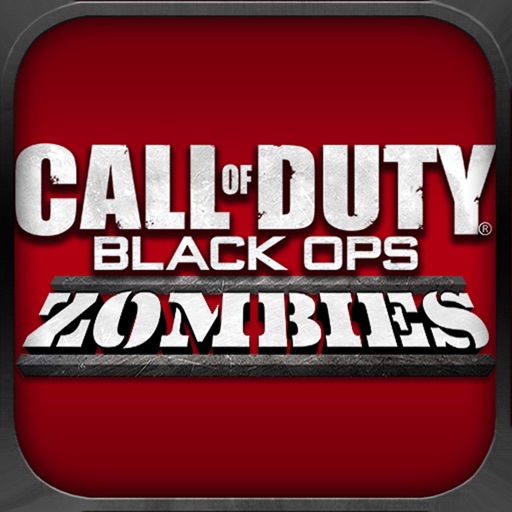 FREE
FREE
This app has iGameGod Jailed enabled so you can use the Cheat Engine, Speed Hack or Touch Recorder to your liking!
Tutorial for this game: Click Here
For more tutorials, videos & examples on how to use iGameGod, pleasevisit: https://iosgods.com/tags/iGameGod/
Download Call of Duty: Black Ops Zombies Hack - iGameGod modded IPA from the links above. Tap the install button and follow the on-screen instructions to install this iOS app hack on your iPhone, iPad, or Apple Silicon.
Need more help? Check out our iOSGods App Frequently Asked Questions for detailed answers and troubleshooting tips.
The Call of Duty®: Zombies phenomenon has risen back to life.
Adapted from the best-selling console hit and built specifically for tablets and smartphones, Call of Duty®: Black Ops Zombies delivers maps and weapons never before seen on mobile, and 50 levels of "Dead-Ops Arcade," a 50-level zombie gauntlet that provides the ultimate undead challenge for fans of Call of Duty’s signature zombie warfare.
Play solo or join a team of up to 4 players as you mow down hordes of zombies with Call of Duty’s all-new interface, now featuring Voice Chat for the first time ever.
And don’t just take our word for it; here is what critics think of the game:
- "Call of Duty: Black Ops Zombies is a must-have for any Call of Duty fan and for everyday gamers alike." – Mashable.com
- "...after spending some time with COD: Black Ops Zombies, we think this could possibly be the best game we’ve seen yet on the Apple tablet." – Into Mobile
- "As far as the whole package is concerned, I adore the Dead Ops Arcade mode and feel it adds significant value to the $6.99 price tag" – Destructoid
- "Dead Ops…a perfect fit for the mobile platform." – G4 TV online
--------------------------------------------------------------------
What's New in Version 1.3.2
o Multiplayer connection improvements
o Bug fixes
Finally, a variety of optimizations and fixes have also been incorporated into this update to give players the best mobile Zombie experience yet.
For tips, tricks, and troubleshooting, be sure to check out the Black Ops Zombies Field Manual at www.callofduty.com/blackops/faq/ioszombies
--------------------------------------------------------------------
The game has been optimized for 3rd-generation devices and higher, providing unparalleled graphics and performance. As an iOS Universal App, the game operates the same whether played on iPhone, iPod, or iPad, meaning a zombie’s brain will splatter just as vividly on your iPhone 4 Retina Display as on your iPad 2. The game also supports Game Center leaderboards so you can compete with your friends.
Need more undead? Download Call of Duty: Zombies, the original mobile zombie warfare experience available on both iPhone and iPad. And don’t forget to download the Call of Duty: ELITE Mobile App for an inside-edge on your console Call of Duty Multiplayer experience.
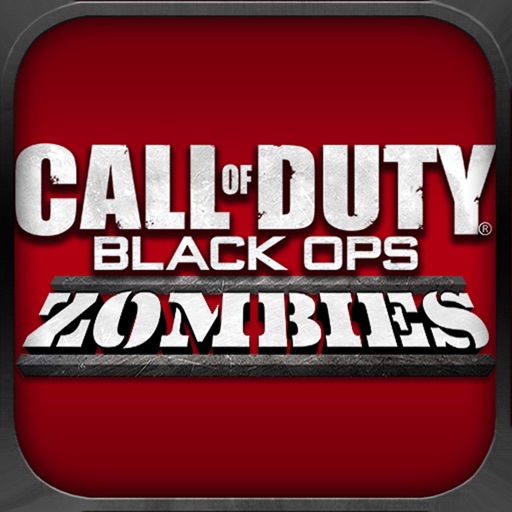 FREE
FREE
- Non-Jailbroken/Jailed or Jailbroken iPhone or iPad.
- Sideloadly or alternatives.
- Computer running Windows/macOS/Linux with iTunes installed.
STEP 1: Download the pre-hacked .IPA file from the link above to your computer. To download from the iOSGods App, see our iOSGods App IPA Download Tutorial which includes a video example.
STEP 2: Download Sideloadly and install it on your Windows or Mac.
STEP 3: Open Sideloadly on your computer, connect your iOS device, and wait until your device name appears in Sideloadly.
STEP 4: Once your iDevice is recognized, drag the modded .IPA file you downloaded and drop it into the Sideloadly application.
STEP 5: Enter your Apple Account email, then press “Start.” You’ll then be asked to enter your password. Go ahead and provide the required information.
STEP 6: Wait for Sideloadly to finish sideloading/installing the hacked IPA. If there are issues during installation, please read the note below.
STEP 7: Once the installation is complete and you see the app on your Home Screen, you will need to go to Settings -> General -> Profiles / VPN & Device Management. Once there, tap on the email you entered from step 6, and then tap on 'Trust [email protected]'.
STEP 8: Now go to your Home Screen and open the newly installed app and everything should work fine. You may need to follow further per app instructions inside the hack's popup in-game.
NOTE: iOS/iPadOS 16 and later, you must enable Developer Mode . For free Apple Developer accounts, you will need to repeat this process every 7 days. If you have any questions or problems, read our Sideloadly FAQ section of the topic.