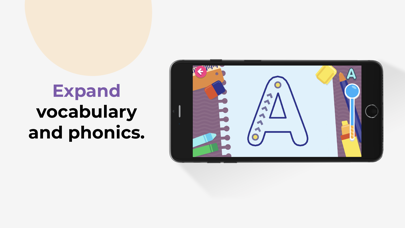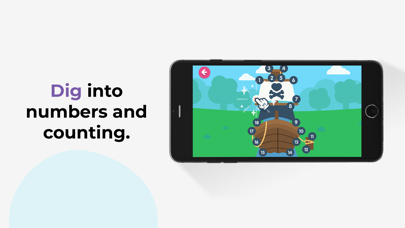Please login with your iOSGods account to continue.
App Description
Hack Features:
- PREMIUM
App Installation Instructions:
1. If necessary, uninstall the App Store version of the app if you have it installed on your iDevice. Make sure to back it up so you don't lose your progress. Alternatively, you can use the 'Custom Install' option to install the new app as a duplicate without having to overwrite or uninstall the original.
2. Once the installation is complete and you see the app on your Home Screen, you will now need to go to Settings -> General -> Profiles & Device Management. Once there, you will need to trust the new certificate that is related to the app you just installed. Then simply open the (hacked) app.
If you require more information or help, please read our Frequently Asked Questions topic on iOSGods.com.
App Information
-
App Store Description
***#1 play-based preschool academy in 30+ countries***
***Tailored for kids aged 2 to 7***
Worried about the quality of your child's screen time?
Rest easy with Papumba.
Papumba features:
EDUCATOR CURATED, PLAY-BASED ACTIVITIES
● 500+ interactive games and learning activities.
● Games designed around developmental milestones for ages 2–7.
● Endless hours of play-based learning to keep kids engaged.
PERSONALIZED LEARNING FOR EVERY CHILD
● Each activity adapts to your child's age and aptitude.
● Games are designed around key preschool curriculum milestones.
● Give your kids a head start in learning 21st-century STEAM skills.
AD-FREE, KID-SAFE SPACE
● Papumba’s online environment is 100% ad-free, private and safe online environment for kids.
● Kids learn at their own pace with no high stress or addictive gimmicks.
● Activities encourage independent play and critical thinking.
OFFLINE, FAMILY-FOCUSED FUN
● Downloadable activities: No Internet connection needed.
● Great tool for quality learning time during long trips and waits.
● Offline family-centered activities designed to let families join in the fun!
Start your free trial today to give your kids a head start in preschool and critical STEAM skills! Cancel any time during the trial period.
Subscription details:
- Papumba is a subscription app that gives your child access to thousands of developmentally appropriate games and activities approved by educators.
- Regular price: $5.99/month*.
- Cancel online any time—there is no cancellation fee.
- Payment will be charged to iTunes account upon confirmation of purchase.
- Use your subscription on any device registered with your Apple account.
- Subscription automatically renews unless auto-renew is turned off at least 24 hours before the end of the current period.
- Account will be charged for renewal within 24 hours prior to the end of the current period.The cost of the renewal will be identified as such.
- Subscriptions can be managed by the user. Automatic renewal can be turned off in the user's account settings after purchase.
- Cancellation will not go into effect until the end of the monthly billing cycle.
- Any unused portion of a free trial period, if offered, will be forfeited when the user purchases a subscription.
- Privacy policy: https://www.papumba.com/privacy/
- Terms And Conditions: https://www.papumba.com/terms/
*This fee is the U.S subscription cost. Fees vary by country.
Love Papumba?
Like us on Facebook: http://www.facebook.com/papumbagames
Follow us on Twitter: http://twitter.com/papumba_ok
Follow us on Instagram: https://www.instagram.com/papumba/
E-Mail: hello@papumba.com
-
DeveloperPapumba
-
CategoriesEducation, Games
-
Requires iOS/iPadOS Version11.0+
-
Supported Devices
- iPhone13ProMax-iPhone13ProMax
- iPhone13Pro-iPhone13Pro
- iPhone13-iPhone13
- iPhone13Mini-iPhone13Mini
- iPhone12ProMax-iPhone12ProMax
- iPhone12Pro-iPhone12Pro
- iPhone12-iPhone12
- iPhone12Mini-iPhone12Mini
- iPhone11ProMax-iPhone11ProMax
- iPhone11Pro-iPhone11Pro
- iPhone11-iPhone11
- iPhone8Plus-iPhone8Plus
- iPhone8-iPhone8
- iPhone7Plus-iPhone7Plus
- iPhone7-iPhone7
- iPhone6Plus-iPhone6Plus
- iPhone6-iPhone6
- iPhone6s-iPhone6s
- iPhone6sPlus-iPhone6sPlus
- iPhone5s-iPhone5s
- iPhoneSE-iPhoneSE
- iPhoneSESecondGen-iPhoneSESecondGen
- iPhoneX-iPhoneX
- iPhoneXR-iPhoneXR
- iPhoneXS-iPhoneXS
- iPhoneXSMax-iPhoneXSMax
- iPad878-iPad878
- iPad856-iPad856
- iPad834-iPad834
- iPad812-iPad812
- iPad612-iPad612
- iPad611-iPad611
- iPad76-iPad76
- iPad75-iPad75
- iPad74-iPad74
- iPad73-iPad73
- iPad72-iPad72
- iPad71-iPad71
- iPadAir-iPadAir
- iPadAir2-iPadAir2
- iPadAir2Cellular-iPadAir2Cellular
- iPadAir3-iPadAir3
- iPadAir3Cellular-iPadAir3Cellular
- iPadAir4-iPadAir4
- iPadAir4Cellular-iPadAir4Cellular
- iPadAirCellular-iPadAirCellular
- iPadEighthGen-iPadEighthGen
- iPadEighthGenCellular-iPadEighthGenCellular
- iPadMini3-iPadMini3
- iPadMini3Cellular-iPadMini3Cellular
- iPadMini4-iPadMini4
- iPadMini4Cellular-iPadMini4Cellular
- iPadMini5-iPadMini5
- iPadMini5Cellular-iPadMini5Cellular
- iPadMiniRetina-iPadMiniRetina
- iPadMiniRetinaCellular-iPadMiniRetinaCellular
- iPadMiniSixthGen-iPadMiniSixthGen
- iPadMiniSixthGenCellular-iPadMiniSixthGenCellular
- iPadNinthGen-iPadNinthGen
- iPadNinthGenCellular-iPadNinthGenCellular
- iPadPro-iPadPro
- iPadPro97-iPadPro97
- iPadPro97Cellular-iPadPro97Cellular
- iPadProCellular-iPadProCellular
- iPadProFifthGen-iPadProFifthGen
- iPadProFifthGenCellular-iPadProFifthGenCellular
- iPadProFourthGen-iPadProFourthGen
- iPadProFourthGenCellular-iPadProFourthGenCellular
- iPadProSecondGen-iPadProSecondGen
- iPadProSecondGenCellular-iPadProSecondGenCellular
- iPadProThirdGen-iPadProThirdGen
- iPadProThirdGenCellular-iPadProThirdGenCellular
- iPadSeventhGen-iPadSeventhGen
- iPadSeventhGenCellular-iPadSeventhGenCellular
- iPodTouchSeventhGen-iPodTouchSeventhGen
- iPodTouchSixthGen-iPodTouchSixthGen
-
Bundle IDcom.papumba.academy.for.kids
You May Also Like
See AllPapumba: Games for Kids 2-7 Modded

📌 Mod Requirements
- Non-Jailbroken/Jailed or Jailbroken iPhone or iPad.
- Sideloadly or alternatives.
- Computer running Windows/macOS/Linux with iTunes installed.
⬇️ IPA Download & Install
📖 PC Installation Instructions
STEP 1: Download the pre-hacked .IPA file from the link above to your computer. To download from the iOSGods App, see our iOSGods App IPA Download Tutorial which includes a video example.
STEP 2: Download Sideloadly and install it on your Windows or Mac.
STEP 3: Open Sideloadly on your computer, connect your iOS device, and wait until your device name appears in Sideloadly.
STEP 4: Once your iDevice is recognized, drag the modded .IPA file you downloaded and drop it into the Sideloadly application.
STEP 5: Enter your Apple Account email, then press “Start.” You’ll then be asked to enter your password. Go ahead and provide the required information.
STEP 6: Wait for Sideloadly to finish sideloading/installing the hacked IPA. If there are issues during installation, please read the note below.
STEP 7: Once the installation is complete and you see the app on your Home Screen, you will need to go to Settings -> General -> Profiles / VPN & Device Management. Once there, tap on the email you entered from step 6, and then tap on 'Trust email@iosgods.com'.
STEP 8: Now go to your Home Screen and open the newly installed app and everything should work fine. You may need to follow further per app instructions inside the hack's popup in-game.
NOTE: iOS/iPadOS 16 and later, you must enable Developer Mode. For free Apple Developer accounts, you will need to repeat this process every 7 days. If you have any questions or problems, read our Sideloadly FAQ section of the topic.
- Non-Jailbroken/Jailed or Jailbroken iPhone/iPad/iPod Touch.
- AltStore.
- A Computer Running Windows/macOS.
AltStore Install Link:
STEP 1: If necessary, uninstall the app if you have it installed on your iDevice. Some hacked IPAs will install as a duplicate app. Make sure to back it up so you don't lose your progress.
STEP 2: Download & install AltServer from the link above to your PC..
STEP 3: Once AltServer is installed, connect your iOS Device to your PC and then install AltStore app to your iDevice.
STEP 4: Once you have the AltStore app on your device, click on the download/install link above and you will be prompted to open via AltStore.
STEP 5: AltStore will now automatically start downloading the .IPA file and get it ready to install.
STEP 6: Once the installation is complete and you see the app on your Home Screen, you will now need to go to Settings -> General -> Profiles & Device Management. Once there, tap on the email you entered from step 6, and then tap on 'Trust email@iosgods.com'.
STEP 7: Now go to your Home Screen and open the newly installed app and everything should work fine. You may need to follow further per app instructions inside the hack's popup in-game.
NOTE: For free Apple Developer accounts you will need to repeat this process every 7 days. AltStore requires AltServer running on your PC and having your iDevice on the same network in order to work. Using a disposable Apple ID for this process is suggested but not required.