Login Required
Sign in with your iOSGods account to continue.
Sign in with your iOSGods account to continue.
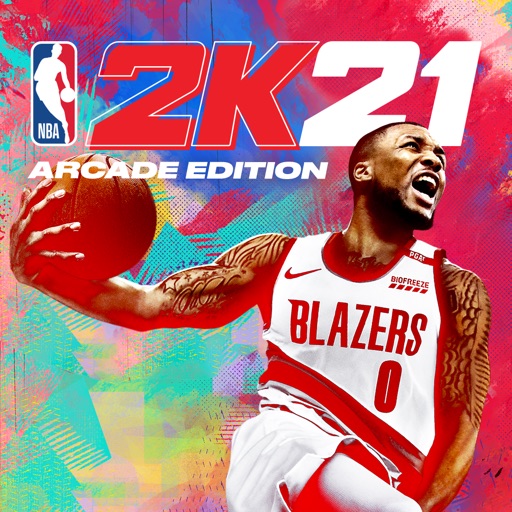 FREE
FREE
Download NBA 2K21 Arcade Edition modded IPA from the links above. Tap the install button and follow the on-screen instructions to install this iOS app hack on your iPhone, iPad, or Apple Silicon.
Need more help? Check out our iOSGods App Frequently Asked Questions for detailed answers and troubleshooting tips.
Making its highly-anticipated debut on Apple Arcade, NBA 2K21 puts you on the court with today’s top NBA stars like Damian Lillard, Kevin Durant, Steph Curry, Zion Williamson, and Anthony Davis. Pickup a competitive Quick Match in one of 30 NBA arenas or on the Blacktop. Jump into a multiplayer game with up to 2 friends, or start your journey to NBA legend status in MyCAREER mode. Sporting a new graphics engine that offers the highest possible resolution Apple devices allow, Everything Is Game in NBA 2K21.
UPDATED 2021 ROSTER: Run with your favorite NBA superstars of the 2020-2021 season–Jayson Tatum, Ben Simmons, Jimmy Butler, Chris Paul, Kyrie Irving, and more.
NEW GRAPHICS ENGINE: Experience smoother gameplay and significantly improved visuals, AI, and animations on your iPhone, iPad, Apple TV, and Mac.
AVAILABLE MODES:
• Arena Quick Match
• Online Multiplayer
• Blacktop Quick Match
• MyCAREER
CROSS-PLATFORM GAME PLAY: Play on your own or against friends via iCloud–on your iPhone, iPad, Mac, or Apple TV. Learn more by logging into the Game Center.
PHYSICAL CONTROLLER SUPPORT: Use your Xbox or PS DualShock controller to play NBA 2K21 Arcade Edition on your favorite Apple device.
PLAYABLE IN 13 LANGUAGES:
• Chinese (Simplified)
• Chinese (Traditional)
• Dutch
• English
• French
• German
• Italian
• Japanese
• Korean
• Portuguese
• Russian
• Spanish
• Turkish
This game is compatible with the following Apple devices:
• iPhone 6S and later
• iPhone SE
• iPad - 5th generation and later
• iPad Air - 3rd generation and later
• iPad mini - 5th generation
• iPod touch
• iPad Pro 9.7 inch and later
• Apple TV HD and later
• iMac - 2014 and later
• iMac Pro - 2017 and later
• Mac Mini - 2014 and later
• Mac Pro - 2013 and later
• MacBook - 2015 and later
• MacBook Air - 2013 and later
• MacBook Pro - late 2013 and later
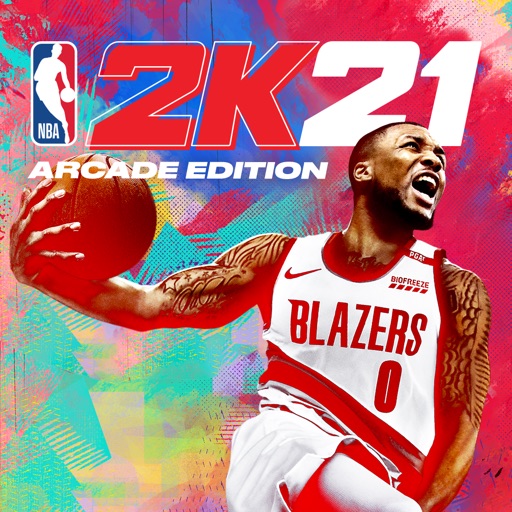 FREE
FREE
- Non-Jailbroken/Jailed or Jailbroken iPhone or iPad.
- Sideloadly or alternatives.
- Computer running Windows/macOS/Linux with iTunes installed.
STEP 1: Download the pre-hacked .IPA file from the link above to your computer. To download from the iOSGods App, see our iOSGods App IPA Download Tutorial which includes a video example.
STEP 2: Download Sideloadly and install it on your Windows or Mac.
STEP 3: Open Sideloadly on your computer, connect your iOS device, and wait until your device name appears in Sideloadly.
STEP 4: Once your iDevice is recognized, drag the modded .IPA file you downloaded and drop it into the Sideloadly application.
STEP 5: Enter your Apple Account email, then press “Start.” You’ll then be asked to enter your password. Go ahead and provide the required information.
STEP 6: Wait for Sideloadly to finish sideloading/installing the hacked IPA. If there are issues during installation, please read the note below.
STEP 7: Once the installation is complete and you see the app on your Home Screen, you will need to go to Settings -> General -> Profiles / VPN & Device Management. Once there, tap on the email you entered from step 6, and then tap on 'Trust [email protected]'.
STEP 8: Now go to your Home Screen and open the newly installed app and everything should work fine. You may need to follow further per app instructions inside the hack's popup in-game.
NOTE: iOS/iPadOS 16 and later, you must enable Developer Mode . For free Apple Developer accounts, you will need to repeat this process every 7 days. If you have any questions or problems, read our Sideloadly FAQ section of the topic.