Please login with your iOSGods account to continue.
App Description
Hack Features:
- Unlimited Moves
- Always S Rank
- Always Mega
- No Time Limit
- 3,000 Coins each time
x64 or ARM64 iDevices: iPhone 5s, 6, 6 Plus, 6s, 6s Plus, 7, 7 Plus, 8, 8 Plus, X, Xr, Xs, Xs Max, SE, iPod Touch 6G, iPad Air, Air 2, Pro & iPad Mini 2, 3, 4 and later.
App Installation Instructions:
1. If necessary, uninstall the App Store version of the app if you have it installed on your iDevice. Make sure to back it up so you don't lose your progress. Alternatively, you can use the 'Custom Install' option to install the new app as a duplicate without having to overwrite or uninstall the original.
2. Once the installation is complete and you see the app on your Home Screen, you will now need to go to Settings -> General -> Profiles & Device Management. Once there, you will need to trust the new certificate that is related to the app you just installed. Then simply open the (hacked) app.
If you require more information or help, please read our Frequently Asked Questions topic on iOSGods.com.
App Information
-
App Store Description
Pokémon Shuffle is a whole new puzzle game! Line up three or more Pokémon vertically or horizontally to battle against wild Pokémon.
■ Introduction
- A whole new puzzle game where you solve puzzles to battle Pokémon
Pokémon Shuffle Mobile is a puzzle game where you line up three or more Pokémon vertically or horizontally to battle against wild Pokémon.
You can play it casually—but battling, collecting, and leveling up Pokémon can also provide hours of fun.
- Lots of stages and lots of Pokémon
On top of the Pokémon available at the initial release of Pokémon Shuffle Mobile, additional stages and Pokémon are planned, but this game already has a lot to offer! Both puzzle beginners and experts will have fun with Pokémon Shuffle Mobile’s various levels of challenges.
- Intuitive and easy game play
All you have to do in Pokémon Shuffle Mobile is select a Pokémon and its destination in the puzzle area to cause combos automatically—anyone can play it!
Its simple gameplay blends with challenging strategic aspects to appeal to a full spectrum of players from beginners to experts.
■ Notes
- Terms of Use
Please read the Terms of Use before using this application.
- Device settings
You may not be able to launch this application, depending on your device’s settings and/or how it is used. In order to maintain fairness among players, some functions may become inaccessible if certain operations (such as jailbreaking) have been performed.
- Connection environment
If you use this application in locations where reception is poor, your game data may become corrupted or lost.
Please make sure to play this game in locations where reception is good.
If communication is lost momentarily, you may be able to resume play in some cases by pressing the Retry button.
Please note that we are unable to assist you if you experience problems due to communication errors.
- Before making purchases
iOS version 7 or higher is required for this application. Available features may depend on your device’s iOS version.
Please make sure that you can use the free-of-charge features of this product with no issues on your device before you make purchases.
Certain devices and/or configurations may also cause the application to fail to work.
- For inquiries
Please visit support.pokemon.com to report issues about Pokémon Shuffle Mobile.
-
DeveloperThe Pokemon Company
-
CategoriesGames, Puzzle
-
Requires iOS/iPadOS Version7.0+
-
Supported Devices
- iPhone8Plus-iPhone8Plus
- iPhone8-iPhone8
- iPhone7Plus-iPhone7Plus
- iPhone7-iPhone7
- iPhone6Plus-iPhone6Plus
- iPhone6-iPhone6
- iPhone6s-iPhone6s
- iPhone6sPlus-iPhone6sPlus
- iPhone5-iPhone5
- iPhone5c-iPhone5c
- iPhone5s-iPhone5s
- iPhone4-iPhone4
- iPhone4S-iPhone4S
- iPhoneSE-iPhoneSE
- iPhoneX-iPhoneX
- iPhoneXR-iPhoneXR
- iPhoneXS-iPhoneXS
- iPhoneXSMax-iPhoneXSMax
- iPad878-iPad878
- iPad856-iPad856
- iPad834-iPad834
- iPad812-iPad812
- iPad612-iPad612
- iPad611-iPad611
- iPad76-iPad76
- iPad75-iPad75
- iPad74-iPad74
- iPad73-iPad73
- iPad72-iPad72
- iPad71-iPad71
- iPad23G-iPad23G
- iPad2Wifi-iPad2Wifi
- iPadAir-iPadAir
- iPadAir2-iPadAir2
- iPadAir2Cellular-iPadAir2Cellular
- iPadAirCellular-iPadAirCellular
- iPadFourthGen-iPadFourthGen
- iPadFourthGen4G-iPadFourthGen4G
- iPadMini-iPadMini
- iPadMini3-iPadMini3
- iPadMini3Cellular-iPadMini3Cellular
- iPadMini4-iPadMini4
- iPadMini4Cellular-iPadMini4Cellular
- iPadMini4G-iPadMini4G
- iPadMiniRetina-iPadMiniRetina
- iPadMiniRetinaCellular-iPadMiniRetinaCellular
- iPadPro-iPadPro
- iPadPro97-iPadPro97
- iPadPro97Cellular-iPadPro97Cellular
- iPadProCellular-iPadProCellular
- iPadThirdGen-iPadThirdGen
- iPadThirdGen4G-iPadThirdGen4G
- iPodTouchFifthGen-iPodTouchFifthGen
- iPodTouchSixthGen-iPodTouchSixthGen
-
Bundle IDjp.pokemon.poketoru
You May Also Like
See AllPokémon Shuffle Mobile Hack
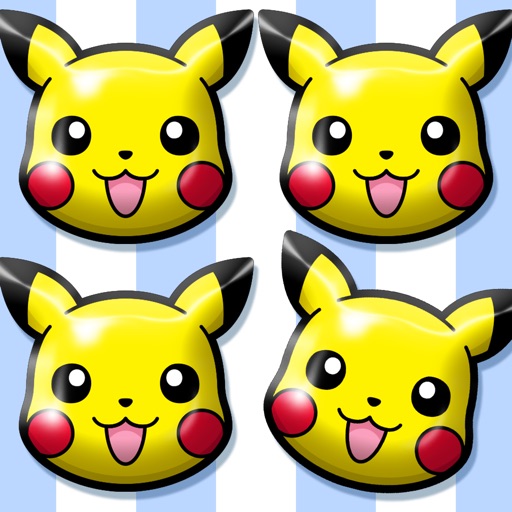
📌 Mod Requirements
- Non-Jailbroken/Jailed or Jailbroken iPhone or iPad.
- Sideloadly or alternatives.
- Computer running Windows/macOS/Linux with iTunes installed.
⬇️ IPA Download & Install
📖 PC Installation Instructions
STEP 1: Download the pre-hacked .IPA file from the link above to your computer. To download from the iOSGods App, see our iOSGods App IPA Download Tutorial which includes a video example.
STEP 2: Download Sideloadly and install it on your Windows or Mac.
STEP 3: Open Sideloadly on your computer, connect your iOS device, and wait until your device name appears in Sideloadly.
STEP 4: Once your iDevice is recognized, drag the modded .IPA file you downloaded and drop it into the Sideloadly application.
STEP 5: Enter your Apple Account email, then press “Start.” You’ll then be asked to enter your password. Go ahead and provide the required information.
STEP 6: Wait for Sideloadly to finish sideloading/installing the hacked IPA. If there are issues during installation, please read the note below.
STEP 7: Once the installation is complete and you see the app on your Home Screen, you will need to go to Settings -> General -> Profiles / VPN & Device Management. Once there, tap on the email you entered from step 6, and then tap on 'Trust email@iosgods.com'.
STEP 8: Now go to your Home Screen and open the newly installed app and everything should work fine. You may need to follow further per app instructions inside the hack's popup in-game.
NOTE: iOS/iPadOS 16 and later, you must enable Developer Mode. For free Apple Developer accounts, you will need to repeat this process every 7 days. If you have any questions or problems, read our Sideloadly FAQ section of the topic.
- Non-Jailbroken/Jailed or Jailbroken iPhone/iPad/iPod Touch.
- AltStore.
- A Computer Running Windows/macOS.
AltStore Install Link:
STEP 1: If necessary, uninstall the app if you have it installed on your iDevice. Some hacked IPAs will install as a duplicate app. Make sure to back it up so you don't lose your progress.
STEP 2: Download & install AltServer from the link above to your PC..
STEP 3: Once AltServer is installed, connect your iOS Device to your PC and then install AltStore app to your iDevice.
STEP 4: Once you have the AltStore app on your device, click on the download/install link above and you will be prompted to open via AltStore.
STEP 5: AltStore will now automatically start downloading the .IPA file and get it ready to install.
STEP 6: Once the installation is complete and you see the app on your Home Screen, you will now need to go to Settings -> General -> Profiles & Device Management. Once there, tap on the email you entered from step 6, and then tap on 'Trust email@iosgods.com'.
STEP 7: Now go to your Home Screen and open the newly installed app and everything should work fine. You may need to follow further per app instructions inside the hack's popup in-game.
NOTE: For free Apple Developer accounts you will need to repeat this process every 7 days. AltStore requires AltServer running on your PC and having your iDevice on the same network in order to work. Using a disposable Apple ID for this process is suggested but not required.
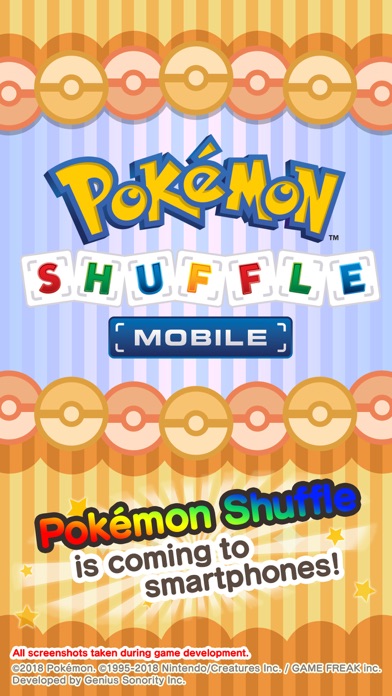

















![ファンタシースターオンライン2 es[本格アクションRPG] Hack](https://is1-ssl.mzstatic.com/image/thumb/Purple124/v4/71/95/d6/7195d633-ba97-5a09-d3e0-48a534c7af78/source/100x100bb.jpg)








![[ Fantasy War Tactics R China ] 炎之轨迹 – 豪华声优 日式战棋王者 Hack](https://is4-ssl.mzstatic.com/image/thumb/Purple123/v4/50/c6/e8/50c6e8f7-42a8-495a-08e5-c9992f03328b/source/100x100bb.jpg)


