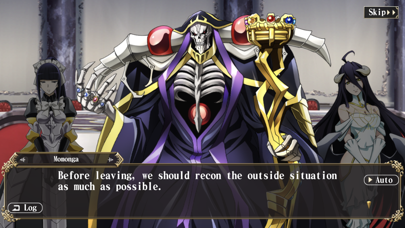Please login with your iOSGods account to continue.
App Description
Hack Features:
- One Hit Kill
- God Mode
App Installation Instructions:
1. If necessary, uninstall the App Store version of the app if you have it installed on your iDevice. Make sure to back it up so you don't lose your progress. Alternatively, you can use the 'Custom Install' option to install the new app as a duplicate without having to overwrite or uninstall the original.
2. Once the installation is complete and you see the app on your Home Screen, you will now need to go to Settings -> General -> Profiles & Device Management. Once there, you will need to trust the new certificate that is related to the app you just installed. Then simply open the (hacked) app.
If you require more information or help, please read our Frequently Asked Questions topic on iOSGods.com.
App Information
-
App Store Description
Overlord's first full smartphone game based on the anime has finally arrived!
▼ Play the Completely Original Story just for MASS FOR THE DEAD
- The story is based on the idea of Kugane Maruyama.
- "Yggdrasil", a popular online game, is unfortunately shutting down and you’re unable to logout. Trapped in a defunct MMORPG, ready your team alongside the powerful skeletal ruler, Momonga, and dungeon crawl through this otherworldly dark fantasy RPG.
▼Game System
- Strategize, build, and customize your team in a turn-based battle system, where each action and each turn holds the key to victory or defeat.
- Create a 4-member party, wielding skills and ultimate attacks to clear difficult quests.
- Battle in live 4-player co-op and work with your allies to defeat powerful enemies.
▼2x Speed & Auto-Play Mode
- Breeze through dungeons with Auto-Play and 2x Speed modes. Collecting loot has never been faster.
▼Deepen Your Bond Using a Unique Relationship System
- Build relationships with the characters who join your party to unlock special voice lines or new scenarios.
▼Game Theme Song
- OxT "MASS FOR THE DEAD"
▼Featuring Original Voice Overs From the Anime
Satoshi Hino / Yumi Hara / Sumire Uesaka / Emiri Kato / Yumi Uchiyama / Masayuki Kato / Kenta Miyake / Shigeru Chiba / Hiromi Igarashi / Mikako Komatsu / Manami Numakura / Asami Seto / Ayane Sakura / Kei Shindo /Hiroki Tochi / Naomi Kusumi / Sora Amamiya / Koji Ishii / Kiyono Yasuno / Ryota Osaka / Minoru Inaba / Takehito Koyasu / Hiroshi Shirokuma / Aoi Yuki /Koji Yusa / Ami Koshimizu / Kimiko Saito / Yumiri Hanamori / Masaaki Ihara / Shinya Hamazoe / Shizuka Ishigami / Miyu Tomita / Akeno Watanabe / Marika Kono / M・A・O /Kazuyuki Okitsu / Natsuki Hanae / Mutsumi Tamura / Ryota Takeuchi / Junpei Asashina / Tooru Sakurai / Mamoru Miyano (Credits listed in no particular order)
▼Official Game Site
- https://www.crunchyroll.com/games/massforthedead/index.html
▼Official Social Media Accounts
Facebook - @OverlordMFTD
Twitter - @OverlordMFTD
Instagram - @OverlordMFTD
Youtube - https://www.youtube.com/channel/UC6pGDc4bFGD1_36IKv3FnYg
-
DeveloperCrunchyroll Games, LLC
-
CategoriesGames, Role Playing
-
Requires iOS/iPadOS Version10.0+
-
Supported Devices
- iPhone12ProMax-iPhone12ProMax
- iPhone12Pro-iPhone12Pro
- iPhone12-iPhone12
- iPhone12Mini-iPhone12Mini
- iPhone11ProMax-iPhone11ProMax
- iPhone11Pro-iPhone11Pro
- iPhone11-iPhone11
- iPhone8Plus-iPhone8Plus
- iPhone8-iPhone8
- iPhone7Plus-iPhone7Plus
- iPhone7-iPhone7
- iPhone6Plus-iPhone6Plus
- iPhone6-iPhone6
- iPhone6s-iPhone6s
- iPhone6sPlus-iPhone6sPlus
- iPhone5s-iPhone5s
- iPhoneSE-iPhoneSE
- iPhoneSESecondGen-iPhoneSESecondGen
- iPhoneX-iPhoneX
- iPhoneXR-iPhoneXR
- iPhoneXS-iPhoneXS
- iPhoneXSMax-iPhoneXSMax
- iPad878-iPad878
- iPad856-iPad856
- iPad834-iPad834
- iPad812-iPad812
- iPad612-iPad612
- iPad611-iPad611
- iPad76-iPad76
- iPad75-iPad75
- iPad74-iPad74
- iPad73-iPad73
- iPad72-iPad72
- iPad71-iPad71
- iPadAir-iPadAir
- iPadAir2-iPadAir2
- iPadAir2Cellular-iPadAir2Cellular
- iPadAir3-iPadAir3
- iPadAir3Cellular-iPadAir3Cellular
- iPadAir4-iPadAir4
- iPadAir4Cellular-iPadAir4Cellular
- iPadAirCellular-iPadAirCellular
- iPadEighthGen-iPadEighthGen
- iPadEighthGenCellular-iPadEighthGenCellular
- iPadMini3-iPadMini3
- iPadMini3Cellular-iPadMini3Cellular
- iPadMini4-iPadMini4
- iPadMini4Cellular-iPadMini4Cellular
- iPadMini5-iPadMini5
- iPadMini5Cellular-iPadMini5Cellular
- iPadMiniRetina-iPadMiniRetina
- iPadMiniRetinaCellular-iPadMiniRetinaCellular
- iPadPro-iPadPro
- iPadPro97-iPadPro97
- iPadPro97Cellular-iPadPro97Cellular
- iPadProCellular-iPadProCellular
- iPadProFourthGen-iPadProFourthGen
- iPadProFourthGenCellular-iPadProFourthGenCellular
- iPadProSecondGen-iPadProSecondGen
- iPadProSecondGenCellular-iPadProSecondGenCellular
- iPadSeventhGen-iPadSeventhGen
- iPadSeventhGenCellular-iPadSeventhGenCellular
- iPodTouchSeventhGen-iPodTouchSeventhGen
- iPodTouchSixthGen-iPodTouchSixthGen
-
Bundle IDcom.overlord-game.english
You May Also Like
See AllMASS FOR THE DEAD Hack

📌 Mod Requirements
- Non-Jailbroken/Jailed or Jailbroken iPhone or iPad.
- Sideloadly or alternatives.
- Computer running Windows/macOS/Linux with iTunes installed.
⬇️ IPA Download & Install
📖 PC Installation Instructions
STEP 1: Download the pre-hacked .IPA file from the link above to your computer. To download from the iOSGods App, see our iOSGods App IPA Download Tutorial which includes a video example.
STEP 2: Download Sideloadly and install it on your Windows or Mac.
STEP 3: Open Sideloadly on your computer, connect your iOS device, and wait until your device name appears in Sideloadly.
STEP 4: Once your iDevice is recognized, drag the modded .IPA file you downloaded and drop it into the Sideloadly application.
STEP 5: Enter your Apple Account email, then press “Start.” You’ll then be asked to enter your password. Go ahead and provide the required information.
STEP 6: Wait for Sideloadly to finish sideloading/installing the hacked IPA. If there are issues during installation, please read the note below.
STEP 7: Once the installation is complete and you see the app on your Home Screen, you will need to go to Settings -> General -> Profiles / VPN & Device Management. Once there, tap on the email you entered from step 6, and then tap on 'Trust email@iosgods.com'.
STEP 8: Now go to your Home Screen and open the newly installed app and everything should work fine. You may need to follow further per app instructions inside the hack's popup in-game.
NOTE: iOS/iPadOS 16 and later, you must enable Developer Mode. For free Apple Developer accounts, you will need to repeat this process every 7 days. If you have any questions or problems, read our Sideloadly FAQ section of the topic.
- Non-Jailbroken/Jailed or Jailbroken iPhone/iPad/iPod Touch.
- AltStore.
- A Computer Running Windows/macOS.
AltStore Install Link:
STEP 1: If necessary, uninstall the app if you have it installed on your iDevice. Some hacked IPAs will install as a duplicate app. Make sure to back it up so you don't lose your progress.
STEP 2: Download & install AltServer from the link above to your PC..
STEP 3: Once AltServer is installed, connect your iOS Device to your PC and then install AltStore app to your iDevice.
STEP 4: Once you have the AltStore app on your device, click on the download/install link above and you will be prompted to open via AltStore.
STEP 5: AltStore will now automatically start downloading the .IPA file and get it ready to install.
STEP 6: Once the installation is complete and you see the app on your Home Screen, you will now need to go to Settings -> General -> Profiles & Device Management. Once there, tap on the email you entered from step 6, and then tap on 'Trust email@iosgods.com'.
STEP 7: Now go to your Home Screen and open the newly installed app and everything should work fine. You may need to follow further per app instructions inside the hack's popup in-game.
NOTE: For free Apple Developer accounts you will need to repeat this process every 7 days. AltStore requires AltServer running on your PC and having your iDevice on the same network in order to work. Using a disposable Apple ID for this process is suggested but not required.