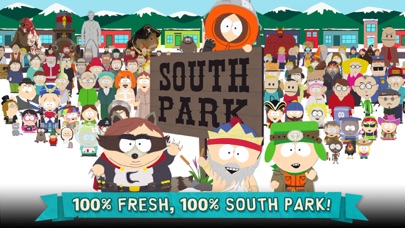Please login with your iOSGods account to continue.
App Description
Hack Features:-
x Player Damage - x1 - 100
- x Player Defense - x1 - 100
- Unlimited Mana
- Enemies Have 0 Mana
App Installation Instructions:
1. If necessary, uninstall the App Store version of the app if you have it installed on your iDevice. Make sure to back it up so you don't lose your progress. Alternatively, you can use the 'Custom Install' option to install the new app as a duplicate without having to overwrite or uninstall the original.
2. Once the installation is complete and you see the app on your Home Screen, you will now need to go to Settings -> General -> Profiles & Device Management. Once there, you will need to trust the new certificate that is related to the app you just installed. Then simply open the (hacked) app.
If you require more information or help, please read our Frequently Asked Questions topic on iOSGods.com.
App Information
-
App Store Description
All those countless hours spent on your phone have been preparing you for this moment.
Fulfill your destiny and become… THE ULTIMATE PHONE DESTROYER!
From South Park Digital Studios comes a real-time strategy battle game like nothing you’ve ever experienced before! Take on Cartman, Kenny, Stan and Kyle in all out mobile mayhem!
South Park: Phone DestroyerTM brings you iconic South Park characters, action packed real-time strategy, exploding PvP battles, trademark South Park humor and collectible cards in a perfect mix that’s spicier than Cartman’s chili con carne.
Assemble the ultimate team of cowboys, wizards, cyborgs and more and get ready to crush your opponents!
FEATURES
- A whole new South Park experience with never before seen versions of iconic characters like Stan of Many Moons, Cyborg Kenny, Ninjew Kyle, Grand Wizard Cartman… and many more!
- Beat down opponents in strategic real-time PVP battles.
- Experience a hilarious single player story written in collaboration with South Park Digital Studios.
- Earn card packs to gain exciting new cards and upgrade materials.
- Collect and upgrade over 110 unique cards featuring your favorite South Park characters and explosive spells.
- Play weekly events and challenges, each with different themes and crazy rules.
- Join a team and boost your decks by sharing cards with your teammates.
- Take part in weekly Team Wars, strategize with your team and rise to the top of the leaderboard.
- Customize your New Kid to be the baddest looking kid on the block.
- Witness Randy cross-dressing in new and exciting outfits.
-
DeveloperUbisoft
-
CategoriesGames, Strategy
-
Requires iOS/iPadOS Version12.0+
-
Supported Devices
- iPhone15ProMax-iPhone15ProMax
- iPhone15Pro-iPhone15Pro
- iPhone15Plus-iPhone15Plus
- iPhone15-iPhone15
- iPhone14ProMax-iPhone14ProMax
- iPhone14Pro-iPhone14Pro
- iPhone14Plus-iPhone14Plus
- iPhone14-iPhone14
- iPhone13ProMax-iPhone13ProMax
- iPhone13Pro-iPhone13Pro
- iPhone13-iPhone13
- iPhone13Mini-iPhone13Mini
- iPhone12ProMax-iPhone12ProMax
- iPhone12Pro-iPhone12Pro
- iPhone12-iPhone12
- iPhone12Mini-iPhone12Mini
- iPhone11ProMax-iPhone11ProMax
- iPhone11Pro-iPhone11Pro
- iPhone11-iPhone11
- iPhone8Plus-iPhone8Plus
- iPhone8-iPhone8
- iPhone7Plus-iPhone7Plus
- iPhone7-iPhone7
- iPhone6Plus-iPhone6Plus
- iPhone6-iPhone6
- iPhone6s-iPhone6s
- iPhone6sPlus-iPhone6sPlus
- iPhone5s-iPhone5s
- iPhoneSE-iPhoneSE
- iPhoneSESecondGen-iPhoneSESecondGen
- iPhoneSEThirdGen-iPhoneSEThirdGen
- iPhoneX-iPhoneX
- iPhoneXR-iPhoneXR
- iPhoneXS-iPhoneXS
- iPhoneXSMax-iPhoneXSMax
- iPad878-iPad878
- iPad856-iPad856
- iPad834-iPad834
- iPad812-iPad812
- iPad612-iPad612
- iPad611-iPad611
- iPad76-iPad76
- iPad75-iPad75
- iPad74-iPad74
- iPad73-iPad73
- iPad72-iPad72
- iPad71-iPad71
- iPadAir-iPadAir
- iPadAir11M2-iPadAir11M2
- iPadAir11M2Cellular-iPadAir11M2Cellular
- iPadAir13M2-iPadAir13M2
- iPadAir13M2Cellular-iPadAir13M2Cellular
- iPadAir2-iPadAir2
- iPadAir2Cellular-iPadAir2Cellular
- iPadAir3-iPadAir3
- iPadAir3Cellular-iPadAir3Cellular
- iPadAir4-iPadAir4
- iPadAir4Cellular-iPadAir4Cellular
- iPadAirCellular-iPadAirCellular
- iPadAirFifthGen-iPadAirFifthGen
- iPadAirFifthGenCellular-iPadAirFifthGenCellular
- iPadEighthGen-iPadEighthGen
- iPadEighthGenCellular-iPadEighthGenCellular
- iPadMini3-iPadMini3
- iPadMini3Cellular-iPadMini3Cellular
- iPadMini4-iPadMini4
- iPadMini4Cellular-iPadMini4Cellular
- iPadMini5-iPadMini5
- iPadMini5Cellular-iPadMini5Cellular
- iPadMiniRetina-iPadMiniRetina
- iPadMiniRetinaCellular-iPadMiniRetinaCellular
- iPadMiniSixthGen-iPadMiniSixthGen
- iPadMiniSixthGenCellular-iPadMiniSixthGenCellular
- iPadNinthGen-iPadNinthGen
- iPadNinthGenCellular-iPadNinthGenCellular
- iPadPro-iPadPro
- iPadPro11FourthGen-iPadPro11FourthGen
- iPadPro11FourthGenCellular-iPadPro11FourthGenCellular
- iPadPro11M4-iPadPro11M4
- iPadPro11M4Cellular-iPadPro11M4Cellular
- iPadPro13M4-iPadPro13M4
- iPadPro13M4Cellular-iPadPro13M4Cellular
- iPadPro97-iPadPro97
- iPadPro97Cellular-iPadPro97Cellular
- iPadProCellular-iPadProCellular
- iPadProFifthGen-iPadProFifthGen
- iPadProFifthGenCellular-iPadProFifthGenCellular
- iPadProFourthGen-iPadProFourthGen
- iPadProFourthGenCellular-iPadProFourthGenCellular
- iPadProSecondGen-iPadProSecondGen
- iPadProSecondGenCellular-iPadProSecondGenCellular
- iPadProSixthGen-iPadProSixthGen
- iPadProSixthGenCellular-iPadProSixthGenCellular
- iPadProThirdGen-iPadProThirdGen
- iPadProThirdGenCellular-iPadProThirdGenCellular
- iPadSeventhGen-iPadSeventhGen
- iPadSeventhGenCellular-iPadSeventhGenCellular
- iPadTenthGen-iPadTenthGen
- iPadTenthGenCellular-iPadTenthGenCellular
- iPodTouchSeventhGen-iPodTouchSeventhGen
- iPodTouchSixthGen-iPodTouchSixthGen
-
Bundle IDcom.ubisoft.dragonfire
You May Also Like
See AllSouth Park: Phone Destroyer™ Hack
📌 Mod Requirements
- Non-Jailbroken/Jailed or Jailbroken iPhone or iPad.
- Sideloadly or alternatives.
- Computer running Windows/macOS/Linux with iTunes installed.
⬇️ IPA Download & Install
📖 PC Installation Instructions
STEP 1: Download the pre-hacked .IPA file from the link above to your computer. To download from the iOSGods App, see our iOSGods App IPA Download Tutorial which includes a video example.
STEP 2: Download Sideloadly and install it on your Windows or Mac.
STEP 3: Open Sideloadly on your computer, connect your iOS device, and wait until your device name appears in Sideloadly.
STEP 4: Once your iDevice is recognized, drag the modded .IPA file you downloaded and drop it into the Sideloadly application.
STEP 5: Enter your Apple Account email, then press “Start.” You’ll then be asked to enter your password. Go ahead and provide the required information.
STEP 6: Wait for Sideloadly to finish sideloading/installing the hacked IPA. If there are issues during installation, please read the note below.
STEP 7: Once the installation is complete and you see the app on your Home Screen, you will need to go to Settings -> General -> Profiles / VPN & Device Management. Once there, tap on the email you entered from step 6, and then tap on 'Trust email@iosgods.com'.
STEP 8: Now go to your Home Screen and open the newly installed app and everything should work fine. You may need to follow further per app instructions inside the hack's popup in-game.
NOTE: iOS/iPadOS 16 and later, you must enable Developer Mode. For free Apple Developer accounts, you will need to repeat this process every 7 days. If you have any questions or problems, read our Sideloadly FAQ section of the topic.
- Non-Jailbroken/Jailed or Jailbroken iPhone/iPad/iPod Touch.
- AltStore.
- A Computer Running Windows/macOS.
AltStore Install Link:
STEP 1: If necessary, uninstall the app if you have it installed on your iDevice. Some hacked IPAs will install as a duplicate app. Make sure to back it up so you don't lose your progress.
STEP 2: Download & install AltServer from the link above to your PC..
STEP 3: Once AltServer is installed, connect your iOS Device to your PC and then install AltStore app to your iDevice.
STEP 4: Once you have the AltStore app on your device, click on the download/install link above and you will be prompted to open via AltStore.
STEP 5: AltStore will now automatically start downloading the .IPA file and get it ready to install.
STEP 6: Once the installation is complete and you see the app on your Home Screen, you will now need to go to Settings -> General -> Profiles & Device Management. Once there, tap on the email you entered from step 6, and then tap on 'Trust email@iosgods.com'.
STEP 7: Now go to your Home Screen and open the newly installed app and everything should work fine. You may need to follow further per app instructions inside the hack's popup in-game.
NOTE: For free Apple Developer accounts you will need to repeat this process every 7 days. AltStore requires AltServer running on your PC and having your iDevice on the same network in order to work. Using a disposable Apple ID for this process is suggested but not required.