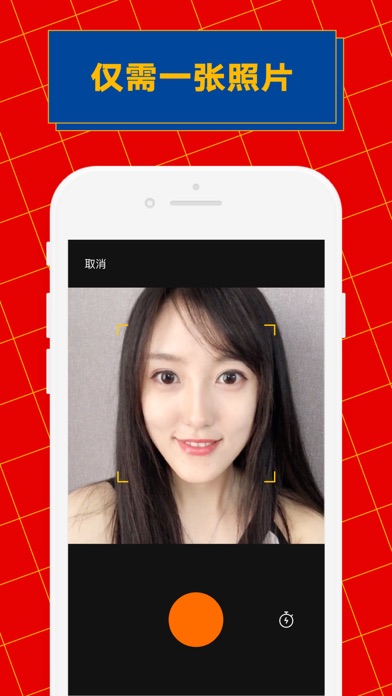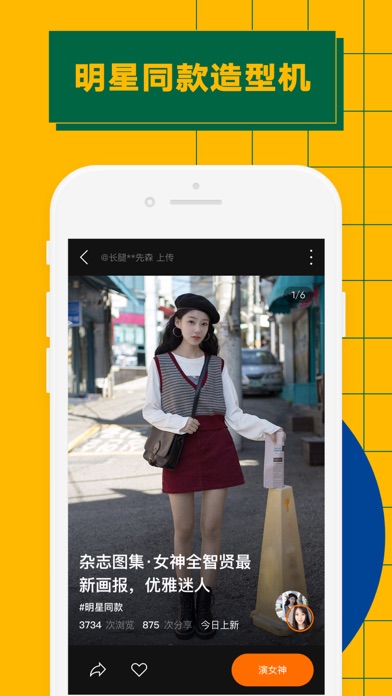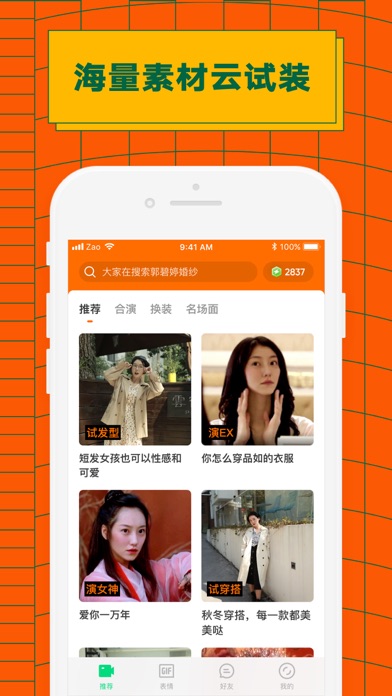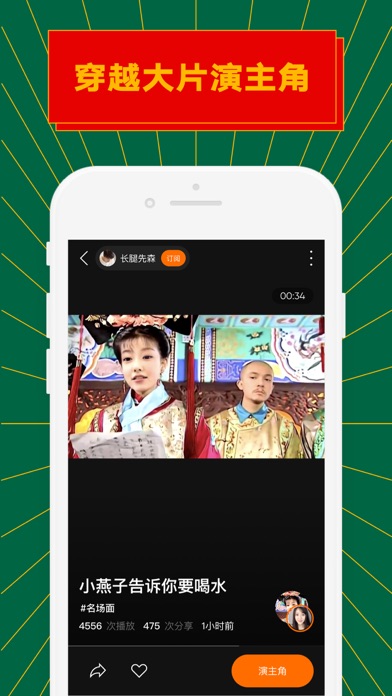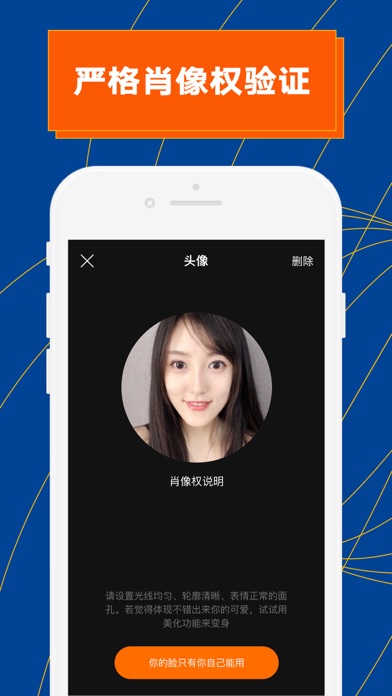Please login with your iOSGods account to continue.
App Description
Description
- Deep Fake App
App Installation Instructions:
1. If necessary, uninstall the App Store version of the app if you have it installed on your iDevice. Make sure to back it up so you don't lose your progress. Alternatively, you can use the 'Custom Install' option to install the new app as a duplicate without having to overwrite or uninstall the original.
2. Once the installation is complete and you see the app on your Home Screen, you will now need to go to Settings -> General -> Profiles & Device Management. Once there, you will need to trust the new certificate that is related to the app you just installed. Then simply open the (hacked) app.
If you require more information or help, please read our Frequently Asked Questions topic on iOSGods.com.
App Information
-
App Store Description
顶尖AI技术换脸神器,仅需一张正脸照,即可尝试万千妆容、时尚发型和潮流服饰,为你探索无限造型可能。
- 一张照片,一键试穿明星同款
- 一键尝试当季潮流发型、服饰
- 海量影视片段和穿搭造型
- 先试后买科学种草,探索更多可能
- 超乎寻常的换脸融合速度,保留惊人相似度
你可以:
-用你的脸一键试穿当季流行、明星同款或复古穿搭
-用你的脸出演影视片段,和idol同台飙戏
-找到和你身材风格相似的潮人,一键换上她的造型
-上传你自己的穿搭造型,成为社区达人
你的脸只有你自己能用:
- 严格肖像权验证,仅支持拍摄真实人像照片进行换脸
- 不允许使用网络或公开人像照片进行换脸
-
DeveloperChangsha Shenduronghe Network Technology Co., Ltd.
-
Categories娱乐, 摄影与录像
-
Requires iOS/iPadOS Version11.0+
-
Supported Devices
- iPhone11ProMax-iPhone11ProMax
- iPhone11Pro-iPhone11Pro
- iPhone11-iPhone11
- iPhone8Plus-iPhone8Plus
- iPhone8-iPhone8
- iPhone7Plus-iPhone7Plus
- iPhone7-iPhone7
- iPhone6Plus-iPhone6Plus
- iPhone6-iPhone6
- iPhone6s-iPhone6s
- iPhone6sPlus-iPhone6sPlus
- iPhone5s-iPhone5s
- iPhoneSE-iPhoneSE
- iPhoneX-iPhoneX
- iPhoneXR-iPhoneXR
- iPhoneXS-iPhoneXS
- iPhoneXSMax-iPhoneXSMax
- iPad878-iPad878
- iPad856-iPad856
- iPad834-iPad834
- iPad812-iPad812
- iPad612-iPad612
- iPad611-iPad611
- iPad76-iPad76
- iPad75-iPad75
- iPad74-iPad74
- iPad73-iPad73
- iPad72-iPad72
- iPad71-iPad71
- iPadAir-iPadAir
- iPadAir2-iPadAir2
- iPadAir2Cellular-iPadAir2Cellular
- iPadAir3-iPadAir3
- iPadAir3Cellular-iPadAir3Cellular
- iPadAirCellular-iPadAirCellular
- iPadMini3-iPadMini3
- iPadMini3Cellular-iPadMini3Cellular
- iPadMini4-iPadMini4
- iPadMini4Cellular-iPadMini4Cellular
- iPadMini5-iPadMini5
- iPadMini5Cellular-iPadMini5Cellular
- iPadMiniRetina-iPadMiniRetina
- iPadMiniRetinaCellular-iPadMiniRetinaCellular
- iPadPro-iPadPro
- iPadPro97-iPadPro97
- iPadPro97Cellular-iPadPro97Cellular
- iPadProCellular-iPadProCellular
- iPadSeventhGen-iPadSeventhGen
- iPadSeventhGenCellular-iPadSeventhGenCellular
- iPodTouchSeventhGen-iPodTouchSeventhGen
- iPodTouchSixthGen-iPodTouchSixthGen
-
Bundle IDcom.meteor.Zao
You May Also Like
See AllZAO-能换脸的时尚杂志

📌 Mod Requirements
- Non-Jailbroken/Jailed or Jailbroken iPhone or iPad.
- Sideloadly or alternatives.
- Computer running Windows/macOS/Linux with iTunes installed.
⬇️ IPA Download & Install
📖 PC Installation Instructions
STEP 1: Download the pre-hacked .IPA file from the link above to your computer. To download from the iOSGods App, see our iOSGods App IPA Download Tutorial which includes a video example.
STEP 2: Download Sideloadly and install it on your Windows or Mac.
STEP 3: Open Sideloadly on your computer, connect your iOS device, and wait until your device name appears in Sideloadly.
STEP 4: Once your iDevice is recognized, drag the modded .IPA file you downloaded and drop it into the Sideloadly application.
STEP 5: Enter your Apple Account email, then press “Start.” You’ll then be asked to enter your password. Go ahead and provide the required information.
STEP 6: Wait for Sideloadly to finish sideloading/installing the hacked IPA. If there are issues during installation, please read the note below.
STEP 7: Once the installation is complete and you see the app on your Home Screen, you will need to go to Settings -> General -> Profiles / VPN & Device Management. Once there, tap on the email you entered from step 6, and then tap on 'Trust email@iosgods.com'.
STEP 8: Now go to your Home Screen and open the newly installed app and everything should work fine. You may need to follow further per app instructions inside the hack's popup in-game.
NOTE: iOS/iPadOS 16 and later, you must enable Developer Mode. For free Apple Developer accounts, you will need to repeat this process every 7 days. If you have any questions or problems, read our Sideloadly FAQ section of the topic.
- Non-Jailbroken/Jailed or Jailbroken iPhone/iPad/iPod Touch.
- AltStore.
- A Computer Running Windows/macOS.
AltStore Install Link:
STEP 1: If necessary, uninstall the app if you have it installed on your iDevice. Some hacked IPAs will install as a duplicate app. Make sure to back it up so you don't lose your progress.
STEP 2: Download & install AltServer from the link above to your PC..
STEP 3: Once AltServer is installed, connect your iOS Device to your PC and then install AltStore app to your iDevice.
STEP 4: Once you have the AltStore app on your device, click on the download/install link above and you will be prompted to open via AltStore.
STEP 5: AltStore will now automatically start downloading the .IPA file and get it ready to install.
STEP 6: Once the installation is complete and you see the app on your Home Screen, you will now need to go to Settings -> General -> Profiles & Device Management. Once there, tap on the email you entered from step 6, and then tap on 'Trust email@iosgods.com'.
STEP 7: Now go to your Home Screen and open the newly installed app and everything should work fine. You may need to follow further per app instructions inside the hack's popup in-game.
NOTE: For free Apple Developer accounts you will need to repeat this process every 7 days. AltStore requires AltServer running on your PC and having your iDevice on the same network in order to work. Using a disposable Apple ID for this process is suggested but not required.