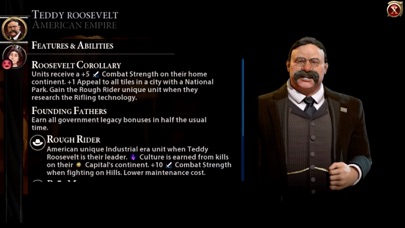Please login with your iOSGods account to continue.
App Description
Hack Features:
- Free iAP to buy DLCs (Turn on iAP from iOSGods Menu first)
- iGameGod Added
App Installation Instructions:
1. If necessary, uninstall the App Store version of the app if you have it installed on your iDevice. Make sure to back it up so you don't lose your progress. Alternatively, you can use the 'Custom Install' option to install the new app as a duplicate without having to overwrite or uninstall the original.
2. Once the installation is complete and you see the app on your Home Screen, you will now need to go to Settings -> General -> Profiles & Device Management. Once there, you will need to trust the new certificate that is related to the app you just installed. Then simply open the (hacked) app.
If you require more information or help, please read our Frequently Asked Questions topic on iOSGods.com.
App Information
-
App Store Description
Play 60 turns of Civilization VI for FREE!
————————————————————
U P G R A D E · TO · K E E P · P L A Y I N G
————————————————————
Originally created by legendary game designer Sid Meier, Civilization is a turn-based strategy game in which you attempt to build an empire to stand the test of time. Become Ruler of the World by establishing and leading a civilization from the Stone Age to the Information Age. Wage war, conduct diplomacy, advance your culture, and go head-to-head with history’s greatest leaders as you attempt to build the greatest civilization the world has ever known.
————————————————————————
C R O S S -P L A T F O R M · C L O U D · S A V E S
————————————————————————
Civilization VI supports cross-platform cloud saves between all your favorite devices. When you own Civilization VI on multiple platforms, you can continue playing on compatible save files between your favorite devices. Link your 2K Account, tick the multi-platform cloud save box in options, and you're good to go!
Get your 2K Account: accounts.2k.com/signup
————————————————————————
A D D I T I O N A L · C O N T E N T · A V A I L A B L E
————————————————————————
Expand your Civilization VI experience throughout world history with additional leaders, civilizations and features!
The Rise and Fall expansion introduces new Great Ages, Loyalty, and Governors systems, expands existing Diplomacy and Government systems, and adds a variety of new units, districts, wonders, buildings, and more.
The Gathering Storm expansion adds new Environmental Effects, Engineering Projects, Power and Consumable Resources, as well as the World Congress and a new Diplomatic Victory.
New Frontier Pass introduces 6 new game modes that allow you to play with recruitable heroes from history and myth, dial-up natural disasters in Apocalypse Mode, or join secret societies that can enhance or undermine your empire.
With Leader Pass, explore 18 new ways to play with a new roster of 12 leaders and 6 new personas for your Civilization VI experience. Break out of your comfort zone with new approaches to diplomacy, war & expansion. Each leader has a suite of new or updated abilities.
Complete your Civilization VI experience with these expansions plus additional scenario packs, available now as In-App Purchases.
—————————
Supported Devices
—————————
Please make sure that your device is listed below. If your device is not listed below, the game will not work on your device!
- iPhone 7, 7 Plus
- iPhone 8, 8 Plus
- iPhone X, XS, XS Max, XR
- iPhone 11, 11 Pro, 11 Pro Max
- iPhone 12, 12 Pro, 12 Pro Max
- iPhone 13, 13 Pro, 13 Pro Max
- iPhone 14, 14 Pro, 14 Pro Max, 14 Plus
- iPad Air 2
- iPad Air (3rd Gen, 4th Gen)
- iPad Mini (5th Gen)
- iPad (5th, 6th, 7th, 8th Gen)
- iPad Pro 9.7"
- iPad Pro 10.5"
- iPad Pro 11” (1st, 2nd, 3rd Gen)
- iPad Pro 12.9" (1st, 2nd, 3rd, 4th, 5th Gen)
————————————
Technical Support Notes
————————————
We’re here to help! You can contact Aspyr’s Support Team via support.aspyr.com
————
Refunds
————
To request a refund, please visit reportaproblem.apple.com
©1991-2022 Take-Two Interactive Software, Inc. Developed by Firaxis Games. 2K, Sid Meier's Civilization, Civilization, Civ, Firaxis Games, Take-Two Interactive Software and their respective logos are all trademarks of Take-Two Interactive Software, Inc. All rights reserved. Published and distributed by Aspyr Media, Inc. Aspyr is a registered trademark of Aspyr Media, Inc., and the Aspyr star logo is a trademark of Aspyr Media. All rights reserved. Apple, iPad and iPhone are trademarks of Apple Inc., registered in the U.S. and other countries. All other trademarks and trade names are the properties of their respective owners. All rights reserved.
-
DeveloperAspyr Media, Inc.
-
CategoriesGames, Entertainment
-
Requires iOS/iPadOS Version13.0+
-
Supported Devices
- iPhone16ProMax-iPhone16ProMax
- iPhone16Pro-iPhone16Pro
- iPhone16Plus-iPhone16Plus
- iPhone16-iPhone16
- iPhone15ProMax-iPhone15ProMax
- iPhone15Pro-iPhone15Pro
- iPhone15Plus-iPhone15Plus
- iPhone15-iPhone15
- iPhone14ProMax-iPhone14ProMax
- iPhone14Pro-iPhone14Pro
- iPhone14Plus-iPhone14Plus
- iPhone14-iPhone14
- iPhone13ProMax-iPhone13ProMax
- iPhone13Pro-iPhone13Pro
- iPhone13-iPhone13
- iPhone13Mini-iPhone13Mini
- iPhone12ProMax-iPhone12ProMax
- iPhone12Pro-iPhone12Pro
- iPhone12-iPhone12
- iPhone12Mini-iPhone12Mini
- iPhone11ProMax-iPhone11ProMax
- iPhone11Pro-iPhone11Pro
- iPhone11-iPhone11
- iPhone8Plus-iPhone8Plus
- iPhone8-iPhone8
- iPhone7Plus-iPhone7Plus
- iPhone7-iPhone7
- iPhone6Plus-iPhone6Plus
- iPhone6-iPhone6
- iPhone6s-iPhone6s
- iPhone6sPlus-iPhone6sPlus
- iPhone5s-iPhone5s
- iPhoneSE-iPhoneSE
- iPhoneSESecondGen-iPhoneSESecondGen
- iPhoneSEThirdGen-iPhoneSEThirdGen
- iPhoneX-iPhoneX
- iPhoneXR-iPhoneXR
- iPhoneXS-iPhoneXS
- iPhoneXSMax-iPhoneXSMax
- iPad878-iPad878
- iPad856-iPad856
- iPad834-iPad834
- iPad812-iPad812
- iPad612-iPad612
- iPad611-iPad611
- iPad76-iPad76
- iPad75-iPad75
- iPad74-iPad74
- iPad73-iPad73
- iPad72-iPad72
- iPad71-iPad71
- iPadAir-iPadAir
- iPadAir11M2-iPadAir11M2
- iPadAir11M2Cellular-iPadAir11M2Cellular
- iPadAir13M2-iPadAir13M2
- iPadAir13M2Cellular-iPadAir13M2Cellular
- iPadAir2-iPadAir2
- iPadAir2Cellular-iPadAir2Cellular
- iPadAir3-iPadAir3
- iPadAir3Cellular-iPadAir3Cellular
- iPadAir4-iPadAir4
- iPadAir4Cellular-iPadAir4Cellular
- iPadAirCellular-iPadAirCellular
- iPadAirFifthGen-iPadAirFifthGen
- iPadAirFifthGenCellular-iPadAirFifthGenCellular
- iPadEighthGen-iPadEighthGen
- iPadEighthGenCellular-iPadEighthGenCellular
- iPadMini3-iPadMini3
- iPadMini3Cellular-iPadMini3Cellular
- iPadMini4-iPadMini4
- iPadMini4Cellular-iPadMini4Cellular
- iPadMini5-iPadMini5
- iPadMini5Cellular-iPadMini5Cellular
- iPadMiniA17Pro-iPadMiniA17Pro
- iPadMiniA17ProCellular-iPadMiniA17ProCellular
- iPadMiniRetina-iPadMiniRetina
- iPadMiniRetinaCellular-iPadMiniRetinaCellular
- iPadMiniSixthGen-iPadMiniSixthGen
- iPadMiniSixthGenCellular-iPadMiniSixthGenCellular
- iPadNinthGen-iPadNinthGen
- iPadNinthGenCellular-iPadNinthGenCellular
- iPadPro-iPadPro
- iPadPro11FourthGen-iPadPro11FourthGen
- iPadPro11FourthGenCellular-iPadPro11FourthGenCellular
- iPadPro11M4-iPadPro11M4
- iPadPro11M4Cellular-iPadPro11M4Cellular
- iPadPro13M4-iPadPro13M4
- iPadPro13M4Cellular-iPadPro13M4Cellular
- iPadPro97-iPadPro97
- iPadPro97Cellular-iPadPro97Cellular
- iPadProCellular-iPadProCellular
- iPadProFifthGen-iPadProFifthGen
- iPadProFifthGenCellular-iPadProFifthGenCellular
- iPadProFourthGen-iPadProFourthGen
- iPadProFourthGenCellular-iPadProFourthGenCellular
- iPadProSecondGen-iPadProSecondGen
- iPadProSecondGenCellular-iPadProSecondGenCellular
- iPadProSixthGen-iPadProSixthGen
- iPadProSixthGenCellular-iPadProSixthGenCellular
- iPadProThirdGen-iPadProThirdGen
- iPadProThirdGenCellular-iPadProThirdGenCellular
- iPadSeventhGen-iPadSeventhGen
- iPadSeventhGenCellular-iPadSeventhGenCellular
- iPadTenthGen-iPadTenthGen
- iPadTenthGenCellular-iPadTenthGenCellular
- iPodTouchSeventhGen-iPodTouchSeventhGen
- iPodTouchSixthGen-iPodTouchSixthGen
-
Bundle IDcom.aspyr.civilization6.ios
You May Also Like
See AllSid Meier's Civilization® VI Hack
📌 Mod Requirements
- Non-Jailbroken/Jailed or Jailbroken iPhone or iPad.
- Sideloadly or alternatives.
- Computer running Windows/macOS/Linux with iTunes installed.
⬇️ IPA Download & Install
📖 PC Installation Instructions
STEP 1: Download the pre-hacked .IPA file from the link above to your computer. To download from the iOSGods App, see our iOSGods App IPA Download Tutorial which includes a video example.
STEP 2: Download Sideloadly and install it on your Windows or Mac.
STEP 3: Open Sideloadly on your computer, connect your iOS device, and wait until your device name appears in Sideloadly.
STEP 4: Once your iDevice is recognized, drag the modded .IPA file you downloaded and drop it into the Sideloadly application.
STEP 5: Enter your Apple Account email, then press “Start.” You’ll then be asked to enter your password. Go ahead and provide the required information.
STEP 6: Wait for Sideloadly to finish sideloading/installing the hacked IPA. If there are issues during installation, please read the note below.
STEP 7: Once the installation is complete and you see the app on your Home Screen, you will need to go to Settings -> General -> Profiles / VPN & Device Management. Once there, tap on the email you entered from step 6, and then tap on 'Trust email@iosgods.com'.
STEP 8: Now go to your Home Screen and open the newly installed app and everything should work fine. You may need to follow further per app instructions inside the hack's popup in-game.
NOTE: iOS/iPadOS 16 and later, you must enable Developer Mode. For free Apple Developer accounts, you will need to repeat this process every 7 days. If you have any questions or problems, read our Sideloadly FAQ section of the topic.
- Non-Jailbroken/Jailed or Jailbroken iPhone/iPad/iPod Touch.
- AltStore.
- A Computer Running Windows/macOS.
AltStore Install Link:
STEP 1: If necessary, uninstall the app if you have it installed on your iDevice. Some hacked IPAs will install as a duplicate app. Make sure to back it up so you don't lose your progress.
STEP 2: Download & install AltServer from the link above to your PC..
STEP 3: Once AltServer is installed, connect your iOS Device to your PC and then install AltStore app to your iDevice.
STEP 4: Once you have the AltStore app on your device, click on the download/install link above and you will be prompted to open via AltStore.
STEP 5: AltStore will now automatically start downloading the .IPA file and get it ready to install.
STEP 6: Once the installation is complete and you see the app on your Home Screen, you will now need to go to Settings -> General -> Profiles & Device Management. Once there, tap on the email you entered from step 6, and then tap on 'Trust email@iosgods.com'.
STEP 7: Now go to your Home Screen and open the newly installed app and everything should work fine. You may need to follow further per app instructions inside the hack's popup in-game.
NOTE: For free Apple Developer accounts you will need to repeat this process every 7 days. AltStore requires AltServer running on your PC and having your iDevice on the same network in order to work. Using a disposable Apple ID for this process is suggested but not required.