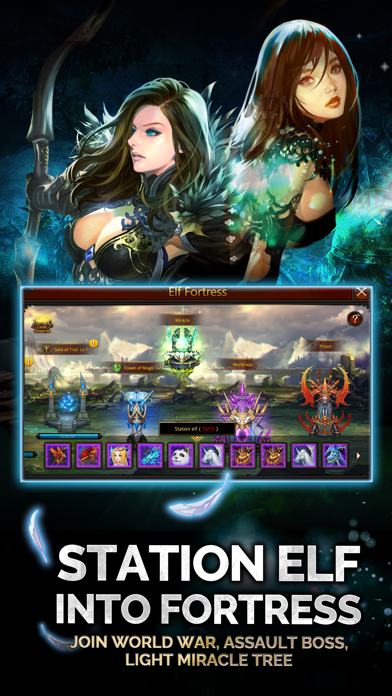Please login with your iOSGods account to continue.
App Description
Hack Features:
- x3 Move Speed
This hack only works on x64 or ARM64 iDevices: iPhone 5s, 6, 6 Plus, 6s, 6s Plus, 7, 7 Plus, 8, 8 Plus, X, SE, iPod Touch 6G, iPad Air, Air 2, Pro & iPad Mini 2, 3, 4 and later.
App Installation Instructions:
1. If necessary, uninstall the App Store version of the app if you have it installed on your iDevice. Make sure to back it up so you don't lose your progress. Alternatively, you can use the 'Custom Install' option to install the new app as a duplicate without having to overwrite or uninstall the original.
2. Once the installation is complete and you see the app on your Home Screen, you will now need to go to Settings -> General -> Profiles & Device Management. Once there, you will need to trust the new certificate that is related to the app you just installed. Then simply open the (hacked) app.
If you require more information or help, please read our Frequently Asked Questions topic on iOSGods.com.
App Information
-
App Store Description
MU is back!
Officially authorized version by Korea Webzen. Unsurpassable legendary masterpiece!
"MU Origin-SEA" mobile version opens now. (For South East Asia)
== Game Introduction==
Still remember Vicious Series set? Can you recall the sound of gem dropping?
Ten years ago, MU rose as the first 3D fantasy MMORPG.
Today, "MU Origin-SEA" inherits the classic functions and thrilling joy to players!
Developed on Unity3D engine. Recreate the magnificent fantasy world.
Heroes never die, they just respawn. Regain your memory with the immortal MU.
== Game Features==
* Ten years legend is rising again
Three classes return, adventure to the classic dungeons!
Dominate the Warrior Land, climb to the top of the miracle world!
*Gergous special effect, readily experience
Realistic feel, game play is easy to pick up !
Jobs exclusive skill, special effect impact the vision of players!
*Million people fights in king hegemony
Same-server group fighting, fiery PK challenge!
Great map, free to explore, enjoy unlimited fun!
== Three Classes==
* Swordsman
Swordman shows off his skill and swordsmanship during battle. A character that filled with chivalry.
*Magician
Possesses mysterious power, with diverse magic that is undefeated. He always frighten away the enemy.
*Archer
A beautiful elf, equipped with fatal arrow, talented skill, and power of a priest.
==Official Information==
"MU Origin-SEA" Fan Page: https://www.facebook.com/MUOriginSEA/
"MU Origin-SEA" Website: http://muen.siamgame.in.th
"MU Origin-SEA" Customer Service: http://cs.siamgame.in.th/?lang=en
-
DeveloperKimi Entertainment
-
CategoriesGames, Action
-
Requires iOS/iPadOS Version7.0+
-
Supported Devices
- iPhone8Plus-iPhone8Plus
- iPhone8-iPhone8
- iPhone7Plus-iPhone7Plus
- iPhone7-iPhone7
- iPhone6Plus-iPhone6Plus
- iPhone6-iPhone6
- iPhone6s-iPhone6s
- iPhone6sPlus-iPhone6sPlus
- iPhone5-iPhone5
- iPhone5c-iPhone5c
- iPhone5s-iPhone5s
- iPhone4-iPhone4
- iPhone4S-iPhone4S
- iPhoneSE-iPhoneSE
- iPhoneX-iPhoneX
- iPhoneXR-iPhoneXR
- iPhoneXS-iPhoneXS
- iPhoneXSMax-iPhoneXSMax
- iPad878-iPad878
- iPad856-iPad856
- iPad834-iPad834
- iPad812-iPad812
- iPad612-iPad612
- iPad611-iPad611
- iPad76-iPad76
- iPad75-iPad75
- iPad74-iPad74
- iPad73-iPad73
- iPad72-iPad72
- iPad71-iPad71
- iPad23G-iPad23G
- iPad2Wifi-iPad2Wifi
- iPadAir-iPadAir
- iPadAir2-iPadAir2
- iPadAir2Cellular-iPadAir2Cellular
- iPadAir3-iPadAir3
- iPadAir3Cellular-iPadAir3Cellular
- iPadAirCellular-iPadAirCellular
- iPadFourthGen-iPadFourthGen
- iPadFourthGen4G-iPadFourthGen4G
- iPadMini-iPadMini
- iPadMini3-iPadMini3
- iPadMini3Cellular-iPadMini3Cellular
- iPadMini4-iPadMini4
- iPadMini4Cellular-iPadMini4Cellular
- iPadMini4G-iPadMini4G
- iPadMini5-iPadMini5
- iPadMini5Cellular-iPadMini5Cellular
- iPadMiniRetina-iPadMiniRetina
- iPadMiniRetinaCellular-iPadMiniRetinaCellular
- iPadPro-iPadPro
- iPadPro97-iPadPro97
- iPadPro97Cellular-iPadPro97Cellular
- iPadProCellular-iPadProCellular
- iPadThirdGen-iPadThirdGen
- iPadThirdGen4G-iPadThirdGen4G
- iPodTouchFifthGen-iPodTouchFifthGen
- iPodTouchSixthGen-iPodTouchSixthGen
-
Bundle IDcom.siamgame.en.qjmu
You May Also Like
See AllMU Origin-SEA Hack

📌 Mod Requirements
- Non-Jailbroken/Jailed or Jailbroken iPhone or iPad.
- Sideloadly or alternatives.
- Computer running Windows/macOS/Linux with iTunes installed.
⬇️ IPA Download & Install
📖 PC Installation Instructions
STEP 1: Download the pre-hacked .IPA file from the link above to your computer. To download from the iOSGods App, see our iOSGods App IPA Download Tutorial which includes a video example.
STEP 2: Download Sideloadly and install it on your Windows or Mac.
STEP 3: Open Sideloadly on your computer, connect your iOS device, and wait until your device name appears in Sideloadly.
STEP 4: Once your iDevice is recognized, drag the modded .IPA file you downloaded and drop it into the Sideloadly application.
STEP 5: Enter your Apple Account email, then press “Start.” You’ll then be asked to enter your password. Go ahead and provide the required information.
STEP 6: Wait for Sideloadly to finish sideloading/installing the hacked IPA. If there are issues during installation, please read the note below.
STEP 7: Once the installation is complete and you see the app on your Home Screen, you will need to go to Settings -> General -> Profiles / VPN & Device Management. Once there, tap on the email you entered from step 6, and then tap on 'Trust email@iosgods.com'.
STEP 8: Now go to your Home Screen and open the newly installed app and everything should work fine. You may need to follow further per app instructions inside the hack's popup in-game.
NOTE: iOS/iPadOS 16 and later, you must enable Developer Mode. For free Apple Developer accounts, you will need to repeat this process every 7 days. If you have any questions or problems, read our Sideloadly FAQ section of the topic.
- Non-Jailbroken/Jailed or Jailbroken iPhone/iPad/iPod Touch.
- AltStore.
- A Computer Running Windows/macOS.
AltStore Install Link:
STEP 1: If necessary, uninstall the app if you have it installed on your iDevice. Some hacked IPAs will install as a duplicate app. Make sure to back it up so you don't lose your progress.
STEP 2: Download & install AltServer from the link above to your PC..
STEP 3: Once AltServer is installed, connect your iOS Device to your PC and then install AltStore app to your iDevice.
STEP 4: Once you have the AltStore app on your device, click on the download/install link above and you will be prompted to open via AltStore.
STEP 5: AltStore will now automatically start downloading the .IPA file and get it ready to install.
STEP 6: Once the installation is complete and you see the app on your Home Screen, you will now need to go to Settings -> General -> Profiles & Device Management. Once there, tap on the email you entered from step 6, and then tap on 'Trust email@iosgods.com'.
STEP 7: Now go to your Home Screen and open the newly installed app and everything should work fine. You may need to follow further per app instructions inside the hack's popup in-game.
NOTE: For free Apple Developer accounts you will need to repeat this process every 7 days. AltStore requires AltServer running on your PC and having your iDevice on the same network in order to work. Using a disposable Apple ID for this process is suggested but not required.